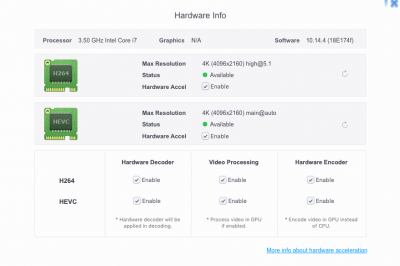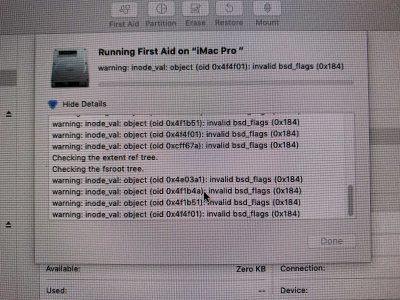- Joined
- Mar 9, 2011
- Messages
- 315
- Motherboard
- ASUS PRIME X299-Deluxe
- CPU
- i9-7980XE
- Graphics
- Vega Frontier
Just plug a USB2.0 flash drive to each of the 3 USB3.0 connectors, and see if the drive appears in the windows explorer.
Trivial, isn’t it?
i think i may have tracked down the issue... i think the CMOS got fubar. which bios version are you on 1503 or 1603?