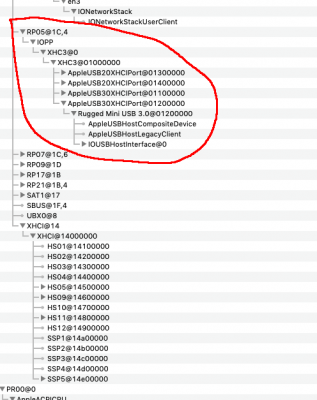- Joined
- Jun 13, 2018
- Messages
- 736
- Motherboard
- Prime X299-A II
- CPU
- i9 9980XE
- Graphics
- RX 6800 XT
- Mac
- Classic Mac
- Mobile Phone
Yeah I spent some time researching this for a few months, and since I don't want to do a full open loop yet (sorry to sound like a broken record), this seemed like the best option.
I'm not worried about corrosion, I just want a system to last for a few years without me opening it up every few weeks, which I was doing with the Gigabyte mobo.
I was having some major issues with heat from the Skylake-X and the Vega, the fans kept ramping up and down for no reason, and I had to refill the BeQuiet! AIO because apparently the liquid had dried up. Now I hear air bubble sounds (which is fixable easily)...but small things like that really annoy me.
I'm hoping moving to a bigger case like the Evolv X will finally solve that issue with these bigger radiators and waterblocks.
Just a newbie question: How a custom loop knows ho to cool a GPU if the pump is connected to mobo header (linked to CPU temps) and fans are connected to the pump (or to CPU fan headers on mobo)? Long story short: How the GPU talks to the fans to ask when it needs more rpms???