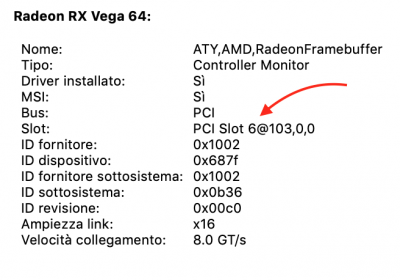@pieropontra,
@izo1,
@kubusikan,
No idea what this discussion is all about.
1.) Nearly all custom Vega implementations have 3 fans. No idea what the Radeon VII should improve in this context.
2.) A silent air flow custom Vega with stock performance is a wishful thinking. If you want a silent custom Vega with stock performance or even with some OC, opt for custom water blocking, which works perfect on my X299 rig and with my respective Vega-SSDT!
3.) Undervolting a custom air-flow Vega as mentioned by
@kubusikan is a valid approach to make it more silent. However I strongly recommend to modify the load table of the respective Vega-SSDT and to avoid any additional kext.
4.) It is true that VGTab is complex, does not fully work as described, but with a little bit of patience and wit some willing for fine-tuning, it certainly helps in any case.
5.) That a SSDT with a load table or some kext instead does not help is a misleading statement, which I have to reject completely. Also the statement that all forums report fan issues with all custom Vegas is incorrect and misleading. See, e.g.
THIS THREAD. They clearly state that at least for the Sapphire Nitro+ Vega with the respective firmware, all fans behave as expected and I can confirm this statement with an air-flow Sapphire Nitro+ Vega 64 implemented in my X99 rig for supporting all air-flow Vega guys.
6.) There are indeed two implemented stock firmware settings on the Sapphire Nitro+ Vega 64, which can be activated by the little onboard switch. However this solution is rather thought for guys not being able to work with a custom SSDTs or kexts. Nobody skilled is forced to only remain with one out of two stock settings and is free to use a SSDT load table or kext to fine-tune or optimise the Vega and its respective fans up to his personal taste.
I hope this sheds some additional light on all your above discussion.
@pieropontra, it is fine for me that you basically use this thread to make others work for you as you apparently do not have all necessary technical background to get most things done by yourself. However, I would like to ask you to consider when writing your posts that the latter are also read by others. As soon also others start to comment on your sometimes confusing and incorrect statements and contribute with their own not always adequate ideas and statements, the entire discussion starts to leave its rails and ends up leaving an impression to the reader, which is also inadequate in any case.
A great day to all you guys,
KGP