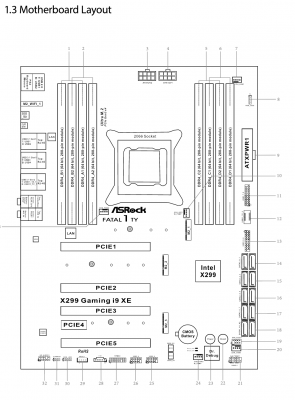Here it is, with all 17 available ports
This is what the ASRock manual state:
View attachment 363200
So header 11 and 13 are respectively "USB 3.1 Gen1 Header (USB3_7_8)" and "USB 3.1 Gen1 Header (USB3_5_6)" (page 8 and 9 of the ASRock manual). So is it 3.0 for real or 3.1, I went with what ASRock stated it was. HS09/SSP01 is header 13. Googling ASM 107x it does seem to be a USB 3.0 hub, not 3.1, likely they got it wrong.
I couldn't connect anything to header 11, as at the time the case I was using prevented to connect anything to it. I Could now I guess, which would bump the number of possible ports to 19.
When I insert a USB 3.1 USB key in the USB port connected to header 13, it shows as 5Gbit/s and is mounted on XHCI->SSP01->ASM107->AppleUSB30Hub->Storage Media
As on HS09/SSP01 you have an ASM107 USB hub permanently connected, I was instructed to mark it as type 255 (internal).
For Header 11, at a guess it would mount on SSP02 and would be HS12...