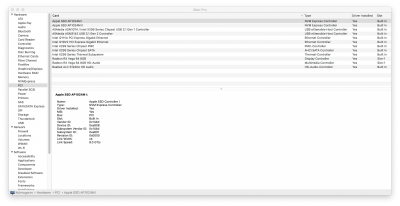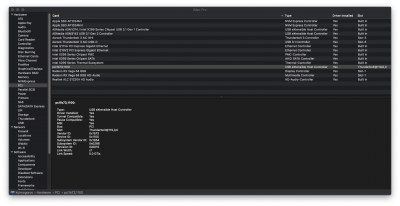Hi
@VassilisA,
well.. I have no personal experience with the Asrock TB3 AIC at all, but I guess it should just behave like all other TB3 PCIe adapters and anyway there seems to exist a basic misunderstanding at your side.
I use an LG5K2K, and its USB ports also appear under DSB1, when connecting the monitor via TB3, as in this case these are USB ports of a TB device and such ACPI implementation is therefore also completely correct.
What should appear under DSB2 are USB-C devices (like USB-C Flash Drives) connected to your TB3 ports, which in the same way can naturally act as USB-C ports.
Following the ACPI table in your original IOREG.sav without any TB SSDT, there are no DSB2 sub-entities (DSB2 is unpopulated) without any USB-C devices connected at boot and such, USB-C also won't work when connecting any USB-C device subsequently.
You have to investigate whether there would be XHC USB sub-entities under DSB2 (DSB2 populated) without any TB SSDT, in case of booting your system with some external USB-C device (USB-C Flash Drive) connected to the Asrock TB3 AIC at boot.
In case that DSB2 gets populated without any TB-SSDT but with USB-C devices connected at boot, also the respective SSDT device definition should successfully apply during boot and provide subsequent USB-C HotPlug capability in consequence.
In conclusion and based on your above results, your two USB-C ports might only work such under macOS, when connecting at least one USB-C device at boot.
I am even more surprised that you state that TB HP works in your case even without any TB SSDT implementation, although your DSB0 device obviously misses the PCIHotPlugCapable property with value 0x1 when inspecting your IOREG.save without any TB SSDT implementation. If your primer statement would be really true and the case, you could anyway also skip the entire TB SSDT implementation. The same states btw also for your DSB2 implementation.

What you did in the SSDT attached to your post above is totally wrong in any case. There is absolutely nothing one should account for in a respective TB SSDT device implementation that would change the anyway correct DSB1 USB ACPI implementation of your TB Monitor's USB2.0 and USB3.0 ports!
Attached below a TB SSDT, which should work OoB as soon your Asrock TB3 AIC behaves as expected and as described above.
Cheers,
KGP