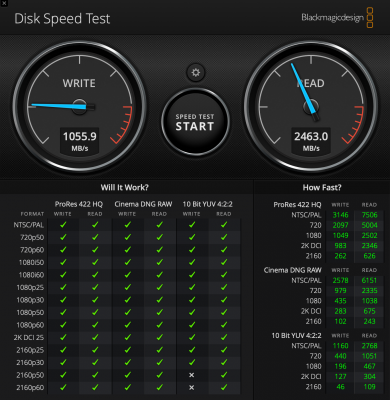- Joined
- Sep 2, 2015
- Messages
- 23
- Motherboard
- Gigabyte X299 Aorus Ultra Gaming
- CPU
- i9-7900X
- Graphics
- RX 580
- Mac
- Mobile Phone
good morning @franksanderdo,
the SSDT-1 was a suggestion by someone from another forum. I am trying to fix this since over 2 Weeks. so the SSDT was Try #6 or so.
But I agree with you, I do not feel any changes at all when using it.
I will do the USB XHC Guide this evening. As my ports all worked, I honestly thought they run oob and I do not need this.
but I will go through this guide when I am back home.
Thanks for the heads up so far.
the SSDT-1 was a suggestion by someone from another forum. I am trying to fix this since over 2 Weeks. so the SSDT was Try #6 or so.
But I agree with you, I do not feel any changes at all when using it.
I will do the USB XHC Guide this evening. As my ports all worked, I honestly thought they run oob and I do not need this.
but I will go through this guide when I am back home.
Thanks for the heads up so far.