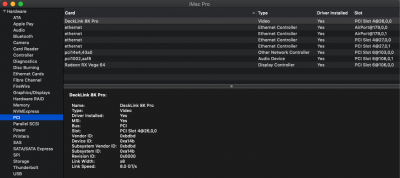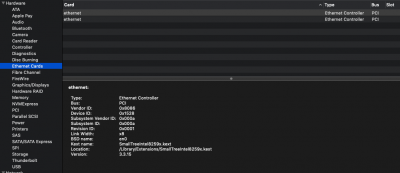- Joined
- Oct 11, 2010
- Messages
- 733
- Motherboard
- GIGABYTE Z790 Gaming X
- CPU
- i9-13900K
- Graphics
- Vega 64
- Mac
My friendGood, anyway your decision.. AppleHDA, enabled port limit patches, fully implemented XHC USB kext exceeding Apple's 15-port USB limit, everything that makes your system fully non-vanilla.
Following your recent IOREG.save and PCI snapshot in post #2,098 , at least the entire GFX0 and HDAU ACPI table and GFX0 and HDAU drivers under PCI are now again properly implemented.
As sleep/wake still does not work even with this very basic and minimalistic hardware implementation, I guess the source for your sleep/wake issue must be found somewhere else and is definitely not caused by anything we already investigated.
I guess, once you detected the reason for the current sleep/wake issue on your system with this minimal hardware configuration, you can subsequently stepwise reimplement all hardware and SSDTs from my original EFI-Folder we removed for our testing purposes.
I hope you understand that my support ends at this place, as I think you are perfectly able to manage the rest by yourself. I also do not want to interfere in your attempts in modifying my original EFI-Folder up to your personal taste and preferences.
I really tried to dedicated much time in providing you with a complete EFI-Folder for your system and to also support you in the subsequent bug fixing procedure up to my best knowledge.
Thus, I just leave you now with a: Good luck, my friend
I will now start dedicating most of my time to real life.
See you guys, enjoy and have fun,
KGP
Finally I ask Can you update IF Asus or gigabyte sleep & wake worked X299 EFI folders?
thank you for your hard work.
this Sunday I will reinstall pci devices.