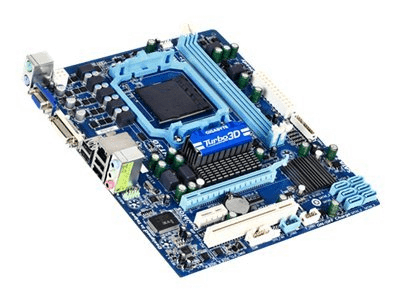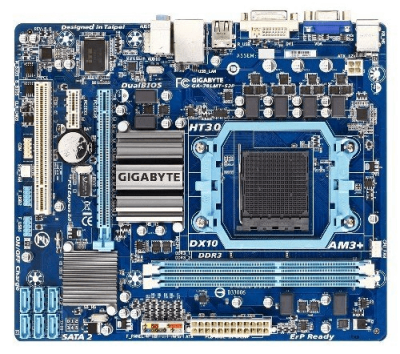- Joined
- May 6, 2020
- Messages
- 1
- Motherboard
- iMac G5
- CPU
- Intel Core Duo 2.0
- Graphics
- Ati Radeon X1600
Hi!
I'm mainly here for advice as I am a complete novice when it comes to PC building so any help will be greatly appreciated!
I have always wanted an old white polycarbonate IMac to play with and recently I have been lucky to acquire an immaculate one! for free!
It is the Early 2006 Intel iMac G5 with the Dual Core 2.0GHZ T2500 CPU, 2GB DDR2 Ram and ATI Radeon X1600 with 128mb of ram (online it states that this GPU is PCI Express although in fact this is soldered to the logic board making it non upgradable)
As the above specs are pretty worthless by today's standards the poor thing cannot handle much so I've decided to try my hand at upgrading it as I would like to run Guild Wars 2 and Guild Wars 1 on it!
Funnily enough in compatibility mode I've actually got GW2 running in the lowest possible resolution and graphics settings! However it is extremely buggy!
Currently all I have done is boot camp load Windows 10 education 32bit onto the system and it works perfectly with all drivers up to date!
Searching online these are My Upgrade Options I am considering; (Help Needed!)
1. The Tried And Tested Method.
-upgrade CPU to best Socket M Compatible CPU Intel T7600 2.33ghz Core 2 Duo fb 667MHz
-install maximum RAM of 4GB 667MHz
-Flash boot camp from 4'1 to 5'1 to recognize CPU and RAM upgrade
-install SSD
- use on Windows 10 as Apple OS with this method is 7.5, and it sucks
Questions;
- Has anyone done this upgrade before? I've ran this through benchmark, and it states up to 50% faster. But is this realistically going to be able to play any games? I'm also looking to remote play my PS4 through it, but this is slow due to small bus size I believe?
- Can you add an external graphics card to drive the internal monitor via the WLAN Mini PCI Express socket?
- Would a video capture card work for PS4?
Alternative Method (The Fun One!);
I have also acquired for free a gaming tower with Gigabyte GA-78LMT-S2P, AMD Athlon II x2 260 running at 3.7ghz, 8GB Kingston Fury DDR3 RAM, SSD and a Monster of PSU running windows 10 64bit (all Of this is working perfectly!)
I've seen people do this with NUC's retaining parts of the original logic board. But I was wondering if there was a way with a lot of cutting the back of the iMacs case that I could fit all of the above inside / on the back and run it through the current 20' LCD, speakers and camera that the Mac has?
Please if anyone can give me a breakdown of exactly what I need to build this and how to do it would be much appreciated?
I have looked through other peoples build involving this iMac G5 but none have attempted this with full size parts and as I have acquired all of these parts for free I figured I'd give it a try.
I should be fine mounting the parts and customising the case but My main issue is how will I get the LCD attached and have Internal Sound / Camera Still? And perhaps if its possible to use original iMac PSU for the Motherboard and GPU due to size and space saving
The LCD model number shows that it is the LG Version. Also, if I need a Controller board, I cannot seem to find one. So, if someone can point me in the right direction, that would be great!
Alternative method 2 - Laptop inside iMac and connect via LVDS cable from laptop screen to iMac? Will this work?
Thanks in advance for any help!
I'm mainly here for advice as I am a complete novice when it comes to PC building so any help will be greatly appreciated!
I have always wanted an old white polycarbonate IMac to play with and recently I have been lucky to acquire an immaculate one! for free!
It is the Early 2006 Intel iMac G5 with the Dual Core 2.0GHZ T2500 CPU, 2GB DDR2 Ram and ATI Radeon X1600 with 128mb of ram (online it states that this GPU is PCI Express although in fact this is soldered to the logic board making it non upgradable)
As the above specs are pretty worthless by today's standards the poor thing cannot handle much so I've decided to try my hand at upgrading it as I would like to run Guild Wars 2 and Guild Wars 1 on it!
Funnily enough in compatibility mode I've actually got GW2 running in the lowest possible resolution and graphics settings! However it is extremely buggy!
Currently all I have done is boot camp load Windows 10 education 32bit onto the system and it works perfectly with all drivers up to date!
Searching online these are My Upgrade Options I am considering; (Help Needed!)
1. The Tried And Tested Method.
-upgrade CPU to best Socket M Compatible CPU Intel T7600 2.33ghz Core 2 Duo fb 667MHz
-install maximum RAM of 4GB 667MHz
-Flash boot camp from 4'1 to 5'1 to recognize CPU and RAM upgrade
-install SSD
- use on Windows 10 as Apple OS with this method is 7.5, and it sucks
Questions;
- Has anyone done this upgrade before? I've ran this through benchmark, and it states up to 50% faster. But is this realistically going to be able to play any games? I'm also looking to remote play my PS4 through it, but this is slow due to small bus size I believe?
- Can you add an external graphics card to drive the internal monitor via the WLAN Mini PCI Express socket?
- Would a video capture card work for PS4?
Alternative Method (The Fun One!);
I have also acquired for free a gaming tower with Gigabyte GA-78LMT-S2P, AMD Athlon II x2 260 running at 3.7ghz, 8GB Kingston Fury DDR3 RAM, SSD and a Monster of PSU running windows 10 64bit (all Of this is working perfectly!)
I've seen people do this with NUC's retaining parts of the original logic board. But I was wondering if there was a way with a lot of cutting the back of the iMacs case that I could fit all of the above inside / on the back and run it through the current 20' LCD, speakers and camera that the Mac has?
Please if anyone can give me a breakdown of exactly what I need to build this and how to do it would be much appreciated?
I have looked through other peoples build involving this iMac G5 but none have attempted this with full size parts and as I have acquired all of these parts for free I figured I'd give it a try.
I should be fine mounting the parts and customising the case but My main issue is how will I get the LCD attached and have Internal Sound / Camera Still? And perhaps if its possible to use original iMac PSU for the Motherboard and GPU due to size and space saving
The LCD model number shows that it is the LG Version. Also, if I need a Controller board, I cannot seem to find one. So, if someone can point me in the right direction, that would be great!
Alternative method 2 - Laptop inside iMac and connect via LVDS cable from laptop screen to iMac? Will this work?
Thanks in advance for any help!