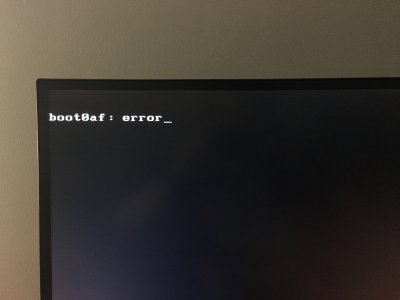- Joined
- Mar 29, 2011
- Messages
- 844
- Motherboard
- ASRock X99 Extreme6
- CPU
- E5-2690 v4
- Graphics
- Radeon VII
Are you still having difficulty? I suspect that it might be possible to work around the problem by manually creating an EFI boot entry (assuming the earlier suggestions didn't do it), but I'm fuzzy on the details.