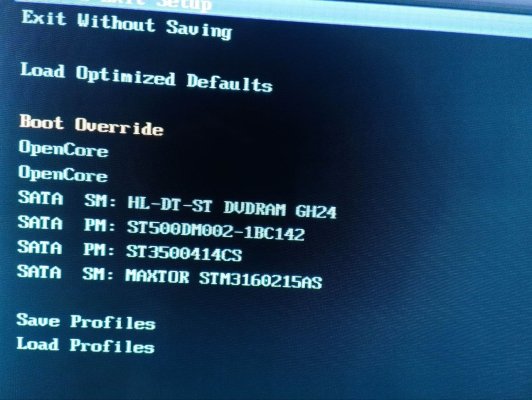- Joined
- Jan 5, 2023
- Messages
- 2
- Motherboard
- Gigabyte > Need full model name > See Forum Rules!
- CPU
- i5 > Need full CPU model number > See Forum Rules!
- Graphics
- GT 1030
Hello greetings to all! It is the first time I make a post this forum and I apologize if it is not the correct section to post but it is please move it to the place that is correct. But I am looking for a solution to my computer that I leave the following details I have a PC Intel(R) Core (TM) i5-3570 Ivy Bridge which was installing MAC OS Catalina just wanted to know if I could install it on one of my hard drives it did the whole process correctly and finished remove it since on the other disk I have Windows 11. But the surprise that took me was when I went to the BIOS and it turns out that the priorities of the Booteo Menu appears OpenCore and now I can not see how before it said USB does not read my USB unit for booting I change the BIOS system and now I do not know how to return to normal. The BIOS is already updated, try the CMOS but nothing worked. I do not know if I am clear or if someone could give me some idea how to solve my BIOS or configure it I leave photos of how it looks and what I am around here commenting. I hope if someone can guide me a little. From already thank you very much! for help or for ideas if they appear.
I clarify that I am novice and ignorant in the subject and I am just learning but if there is a solution for this I will gladly read them. Thank you!

I clarify that I am novice and ignorant in the subject and I am just learning but if there is a solution for this I will gladly read them. Thank you!