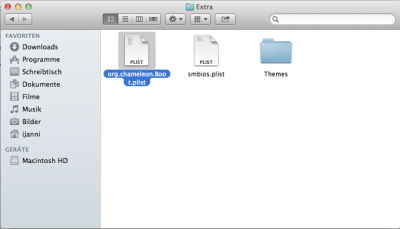- Joined
- Sep 21, 2010
- Messages
- 13,411
- Motherboard
- HP 17" 17-by3053cl
- CPU
- i5-1035G1
- Graphics
- Intel UHD Graphics, 1920x1080
- Mac
- Classic Mac
- Mobile Phone
iJanni is correct - 7 series motherboards and IB processors are not supported by Snow Leopard. So, you're stuck with Mountain Lion.
Note that AMD/ATI 6000 cards do have do some more configuring with Mountain Lion as Apple has now returned to nVidia (almost) natively supported in Mt Lion. The 6870 works well in Lion, but you can't buy Lion from the Mac App Store (MAS) any more. You'll have to use AtiConfig=Duckweed or AtiConfig=Lotus to install Mt. Lion with your 6870 card when using UniBeast, and eventually edit your-hard-drive/Extra/com.chameleon.Boot.plst file to include
after you have installed Mt. Lion.
Most are removing their 6000 series cards to install if their motherboard and processor supports HD3000/4000. There are several threads devoted to this topic in Mountain Lion Desktop Support and/or Graphics forum sections.
See the tonymacx86 Buyers Guide for 2012 (link in my sig blk) for the recommended cards. See also the Golden Builds forum section for other solutions.
Note that AMD/ATI 6000 cards do have do some more configuring with Mountain Lion as Apple has now returned to nVidia (almost) natively supported in Mt Lion. The 6870 works well in Lion, but you can't buy Lion from the Mac App Store (MAS) any more. You'll have to use AtiConfig=Duckweed or AtiConfig=Lotus to install Mt. Lion with your 6870 card when using UniBeast, and eventually edit your-hard-drive/Extra/com.chameleon.Boot.plst file to include
Code:
<key>AtiConfig</key>
<string>duckweed</string> <-- Duckweed or Lotus goes hereMost are removing their 6000 series cards to install if their motherboard and processor supports HD3000/4000. There are several threads devoted to this topic in Mountain Lion Desktop Support and/or Graphics forum sections.
See the tonymacx86 Buyers Guide for 2012 (link in my sig blk) for the recommended cards. See also the Golden Builds forum section for other solutions.