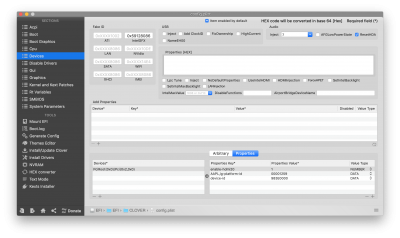- Joined
- Jan 28, 2017
- Messages
- 35
- Motherboard
- Gigabyte Z270N Gaming 5
- CPU
- i7-7700T
- Graphics
- HD 630
- Mac
- Mobile Phone
Hi. I have build a hack on Gigabyte z390 Aorus Master with i9-9900K. I can't get HDMI signal, only black screen. I know system is working, I can connect to it with TeamViewer. iGPU is displayed as "Intel HD Graphics CFL CRB 1536 MB" is that correct? Can you help me somehow fix this to get HDMI (and DP if possible) output signal?