- Joined
- Apr 15, 2016
- Messages
- 72
- Motherboard
- HP Elitebook 840 G4
- CPU
- i5-7300U
- Graphics
- HD 620
- Mobile Phone
I'm trying to install IDT 92HD81B1X on Sierra 10.12.4 patching the AppleHDA and it never works.
Here are some information:
Laptop HP Pavilion dv4-2160us
IDT 92HD81B1X / 5 Series/3400 Series Chipset High Definition Audio
Vendor: 8086
Device: 3B56
Sub Vendor: 103C
Sub Device: 140A
If anyone can at least point me a way to do that i appreciate.
Here are some information:
Laptop HP Pavilion dv4-2160us
IDT 92HD81B1X / 5 Series/3400 Series Chipset High Definition Audio
Vendor: 8086
Device: 3B56
Sub Vendor: 103C
Sub Device: 140A
If anyone can at least point me a way to do that i appreciate.

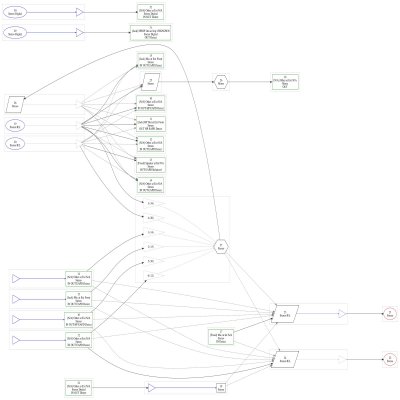
 . I checked it on another computer running Windows 7. It is also reversed.
. I checked it on another computer running Windows 7. It is also reversed.