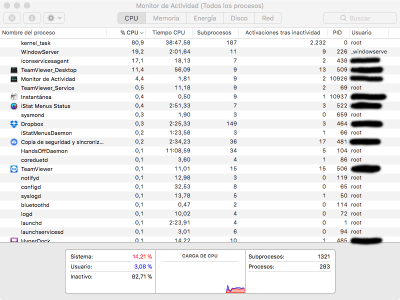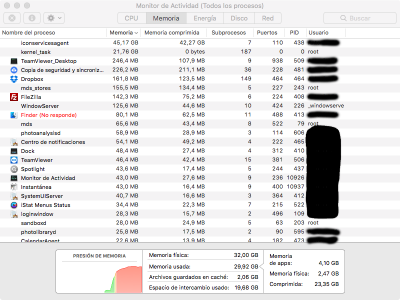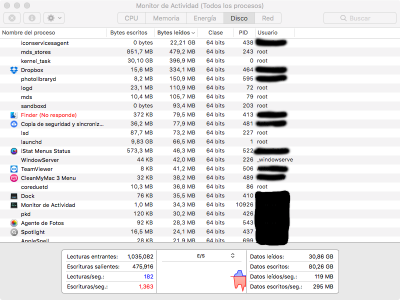- Joined
- Jan 6, 2011
- Messages
- 13
- Motherboard
- Aorus Master Z490
- CPU
- i9-10900K
- Graphics
- RX 580
- Mac
- Mobile Phone
Hi, I install clean high sierra on SSD, the iconservicesagent keeps on bogging down the system while eating up all the memory in a few seconds and then filling up my OS drive (an SSD) with swap space. I can force quit it in Activity Monitor, and I need to do it several times, before I can use my Mac again.
I happen to internal and external hdd with custom icons in videos, there are not many system utilities ready for High Sierra, but deleting caches does not help anything.
With the 27-inch iMac me the same happened is a disaster!!
the solution they give me in apple care is to reinstall the system from 0, I have already done it 2 times and the problem persists, that you have made apple, you have no solution for this?
High Sierra disaster, with macos saw not the problem of ICONSERVICESAGENT
Help!!
I happen to internal and external hdd with custom icons in videos, there are not many system utilities ready for High Sierra, but deleting caches does not help anything.
With the 27-inch iMac me the same happened is a disaster!!
the solution they give me in apple care is to reinstall the system from 0, I have already done it 2 times and the problem persists, that you have made apple, you have no solution for this?
High Sierra disaster, with macos saw not the problem of ICONSERVICESAGENT
Help!!