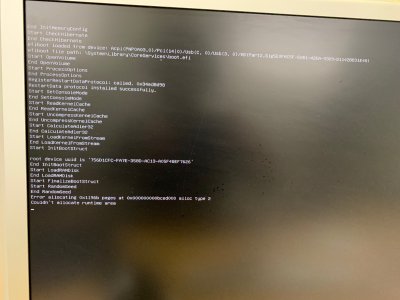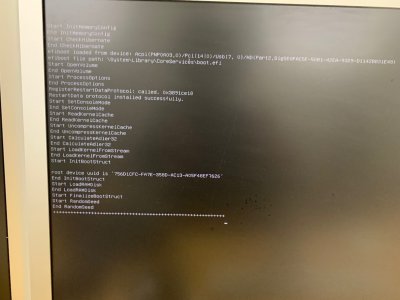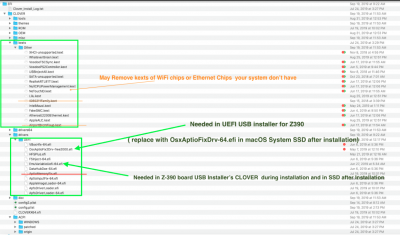- Joined
- Feb 4, 2013
- Messages
- 16
- Motherboard
- Gigabyte Z390 Aorus Pro WIFI
- CPU
- i9-9900K
- Graphics
- Vega 56
Hello Fam, I've been out of touch for a while. Decided to make a new hackintosh together
I made almost exactly the same component in customac pro
Gigabyte Z390 Aorus Pro WIFI
i9 9900k
AMD Vega 56
Samsung 970 EVO500GB
64GB RAM
When I follow Tony's installation guide, I have to remove Dart=0 and nvdia=1 and it boots to install screen, but when it starts.. 2 mins to the end of first progress line.. it restarts itself... and then it tells me the install is not completed, missing files and restarts itself.
When I try Blouse's for this almost specific build I have to -verborse it. It doesn't get to the installation screen and I get the attached error. "Coulnd't allocate runtime area"
Can someone PLEASE help...
What's going wrong here
Attachments
I made almost exactly the same component in customac pro
Gigabyte Z390 Aorus Pro WIFI
i9 9900k
AMD Vega 56
Samsung 970 EVO500GB
64GB RAM
When I follow Tony's installation guide, I have to remove Dart=0 and nvdia=1 and it boots to install screen, but when it starts.. 2 mins to the end of first progress line.. it restarts itself... and then it tells me the install is not completed, missing files and restarts itself.
When I try Blouse's for this almost specific build I have to -verborse it. It doesn't get to the installation screen and I get the attached error. "Coulnd't allocate runtime area"
Can someone PLEASE help...
What's going wrong here
Attachments