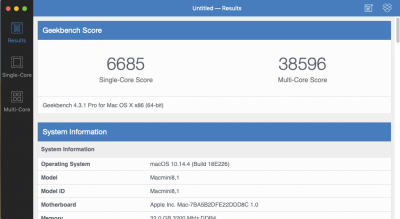- Joined
- Oct 17, 2013
- Messages
- 352
- Motherboard
- Gigabyte Z390 Designare
- CPU
- i9-9900K
- Graphics
- RX 580
- Mac
- Mobile Phone
Hi scottkendall, Im with the same gpu Rx580 8gb Pulse. Still using z370-a and corsair 16gb ram 2400 and Im still waiting for the new products I ordered to arrive. 10 days now and no freeze at all. I have tried so many settings in the past and nothing actually worked. I don't know if its the borrowed mobo and the ram that makes it stable so far but all these 10 days Im booting everyday from the usb flash drive I made from CaseySJ's guide. Imagine that I haven't touched anything in the flash drive's EFI. So what I can suggest to try is to do the same... make a usb using his guide (1st post) and try it for many days by booting everyday from it.
P.S. HEVC and jpg preview are not working from the flash drive EFI but I can live without them until new items arrive and do a fresh install. Also a friend of mine who bought my Maximus XI Hero and Ram is not having any issues at all in Windows (he is a game person and uses only win). So its a proof that mobo and ram I had for the last 4 months are ok.
P.S. HEVC and jpg preview are not working from the flash drive EFI but I can live without them until new items arrive and do a fresh install. Also a friend of mine who bought my Maximus XI Hero and Ram is not having any issues at all in Windows (he is a game person and uses only win). So its a proof that mobo and ram I had for the last 4 months are ok.
Last edited: