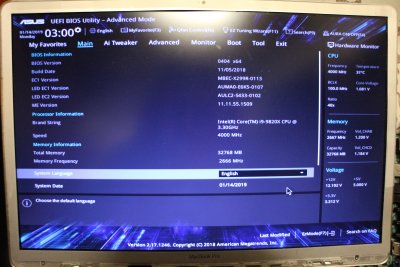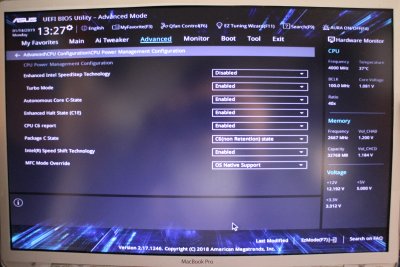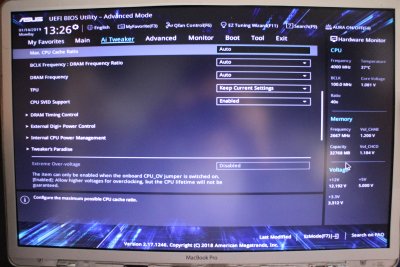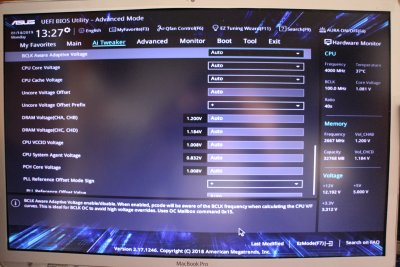- Joined
- Jul 10, 2013
- Messages
- 395
- Motherboard
- Gigabyte X299X Designare 10G
- CPU
- i9-10900X
- Graphics
- RX 5500 XT
- Mac
- Classic Mac
- Mobile Phone
Hello guys, I have trouble with the mentioned CPU at boot, I'm building couple of new computers and I'm running desperate with the darn 9820X, I have the same build with a 9980XE and no probs, working out of the box (still needs work and some more tweaking).
Here is the setup:
Asus X299D II
Samsung NVMe 970
32Gb DDR4 2666MHz Crucial RAM (x2 16Gb)
BeQuiet 1000W PSU
RX Vega FE (also tried with Vega 64 and RX 580)
i9 9820X
I have tried with both, Mojave Installation and HS, both with tunned MB settings and with defaults, different configurations in all departments (BTW, with new Deluxe II MB you have to enable "Above 4G Decoding", otherwise it won't load, back to X99 era lol)
Main issue comes when trying to load installation, which is where I get the following KP (picture 1) also with an already installed Mojave on a M.2 drive
I have tried almost anything around the forum, with no luck, I know these CPUs are very new but why is it working with the 9980XE? I have tried swaping CPUs to rule out possible MB issue, also tried with my older X299 Deluxe board, but no luck.
Any help would be deeply appreciated since I just can't return the 9820X and will have to live stuck with it.
Note: Previous 10 core i9 9700X always gave me problems, while other CPUs from same family never did.. Could this be a 10 core issue on macOS?
THx
Here is the setup:
Asus X299D II
Samsung NVMe 970
32Gb DDR4 2666MHz Crucial RAM (x2 16Gb)
BeQuiet 1000W PSU
RX Vega FE (also tried with Vega 64 and RX 580)
i9 9820X
I have tried with both, Mojave Installation and HS, both with tunned MB settings and with defaults, different configurations in all departments (BTW, with new Deluxe II MB you have to enable "Above 4G Decoding", otherwise it won't load, back to X99 era lol)
Main issue comes when trying to load installation, which is where I get the following KP (picture 1) also with an already installed Mojave on a M.2 drive
I have tried almost anything around the forum, with no luck, I know these CPUs are very new but why is it working with the 9980XE? I have tried swaping CPUs to rule out possible MB issue, also tried with my older X299 Deluxe board, but no luck.
Any help would be deeply appreciated since I just can't return the 9820X and will have to live stuck with it.
Note: Previous 10 core i9 9700X always gave me problems, while other CPUs from same family never did.. Could this be a 10 core issue on macOS?
THx
Attachments
Last edited: