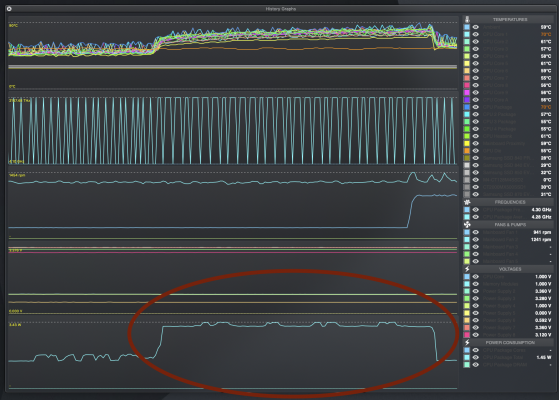- Joined
- Feb 26, 2020
- Messages
- 30
- Motherboard
- X299
- CPU
- i9-7940X
- Graphics
- RX 570
- Mac
- Mobile Phone
Hi.
I don't think this is BECAUSE I am running a hackintosh, but recently my ASUS X299 Sage + i7940x config has started doing these seemingly random CPU heat/power usage spikes out of nowhere. Tried to boil it down to some apps or something, but it has nothing to do with CPU load. I can barely be pushing 150% (=1,5 cores) load and it still happens.
I have included a screenshow from HWMonitor. As you can see, marked with red, the CPU package total suddenly rises from the normal about 1.45w to over 3. Then drops down again after a little while.
I should add that I don't believe I have seen this BEFORE adding 32GB of extra RAM to my 128GB system - which means it now has 160GB of RAM. Officially the 7940x is only supporting 128GB, but I don't know if that is a likely cause? System works perfectly otherwise, loading more than 128GB into memory etc.
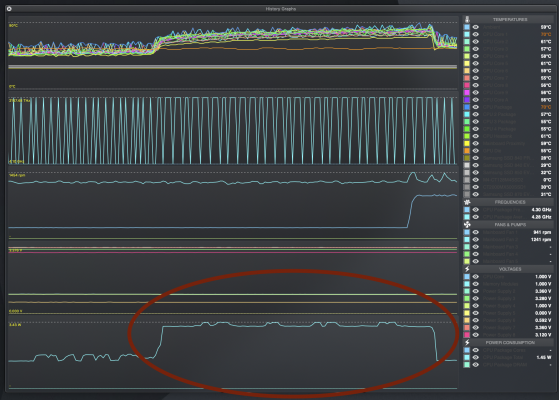
I don't think this is BECAUSE I am running a hackintosh, but recently my ASUS X299 Sage + i7940x config has started doing these seemingly random CPU heat/power usage spikes out of nowhere. Tried to boil it down to some apps or something, but it has nothing to do with CPU load. I can barely be pushing 150% (=1,5 cores) load and it still happens.
I have included a screenshow from HWMonitor. As you can see, marked with red, the CPU package total suddenly rises from the normal about 1.45w to over 3. Then drops down again after a little while.
I should add that I don't believe I have seen this BEFORE adding 32GB of extra RAM to my 128GB system - which means it now has 160GB of RAM. Officially the 7940x is only supporting 128GB, but I don't know if that is a likely cause? System works perfectly otherwise, loading more than 128GB into memory etc.