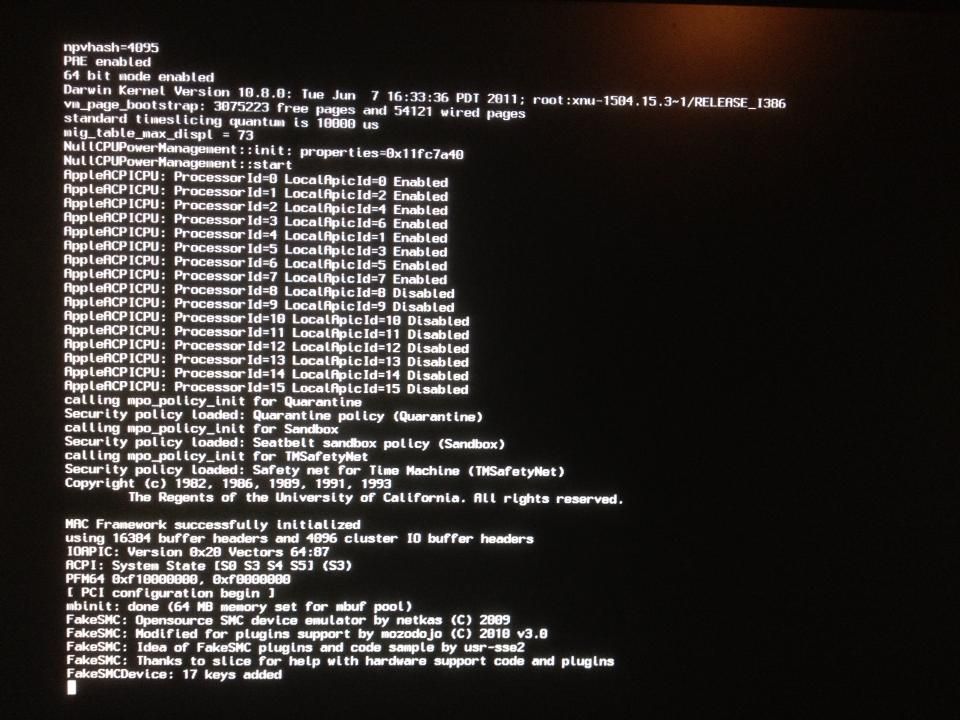- Joined
- Jan 11, 2013
- Messages
- 9
- Motherboard
- Lenovo IdeaPad 330-15IKB
- CPU
- i3-8130U
- Graphics
- UHD 620 / 1366x768
Hey fellas, first off thanks to Tony Ive been running this machine for Logic Pro for a good year two years probably, its been great.
Im ready to take the leap of faith and finally update to the final version of Snow Leopard, Ill give you guys all the details I can and hopefully you can walk me through it. First off remember that I did this like 2 years ago so it was right around when Tony was first figuring out how to get the Fermi cards to work and not have issues. To be honest I dont remember what all I had to do but I got it all to work really easy thanks to help on here. Ive been out of the loop though for the last couple of years and took a bunch of pictures of stuff to help you guys help me!
Stats:
Gigabyte motherboard
i7
12 gig of ram
GTX 460 Fermi
Currently 10.6.7 OS X Snow Leopard
Heres the pics. Please review and then tell me what I need to do in extremely easy to follow layman terms. What I need to download or whatever, maybe if you dont mind completely carrying me through this send me the links to the downloads as well so I choose the right one if there is anything to download. Big issue is that I know some people had problems originally with updating with these nvidia GTX cards and I dont wanna lose any of my music projects in Logic Pro.
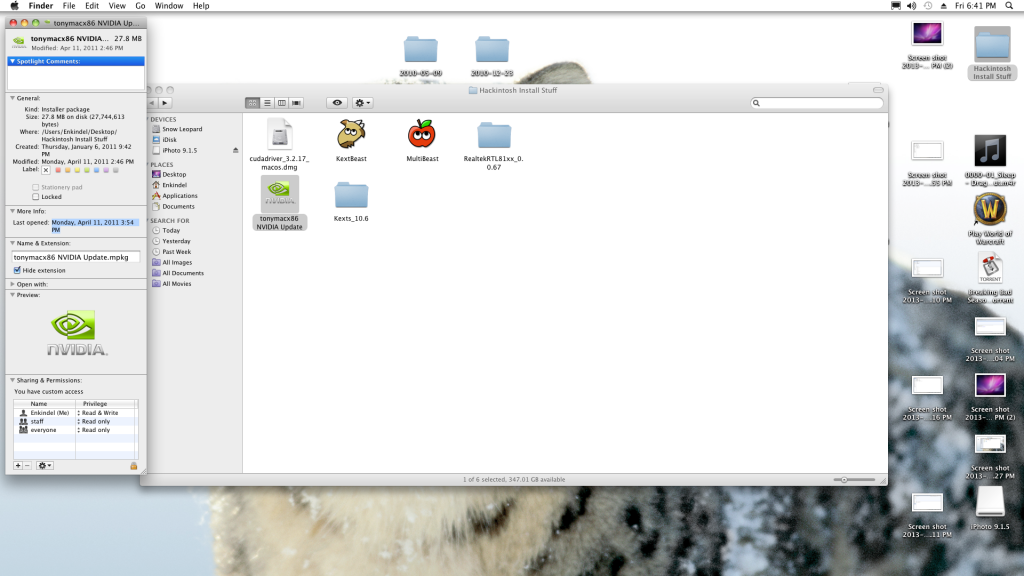
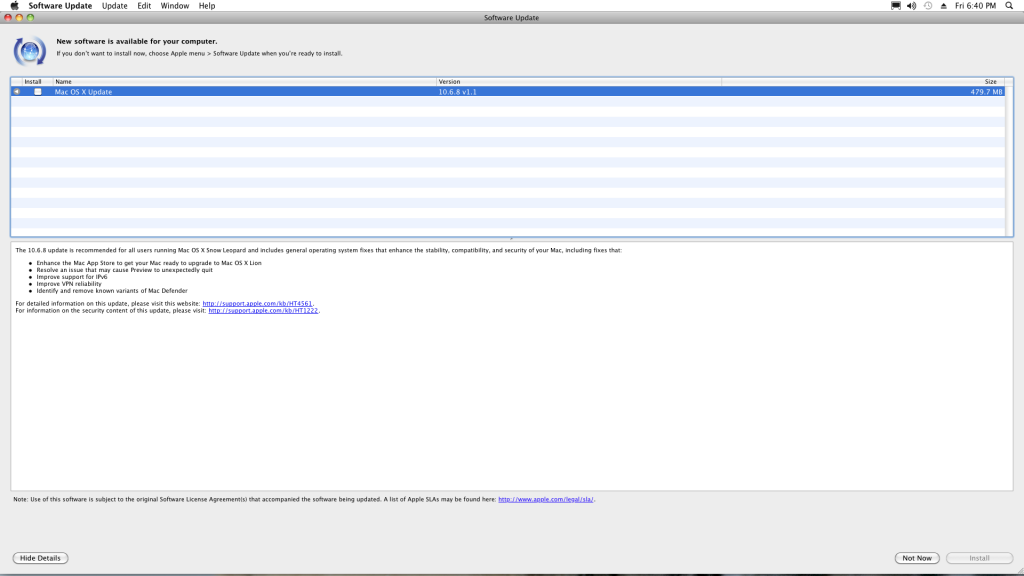

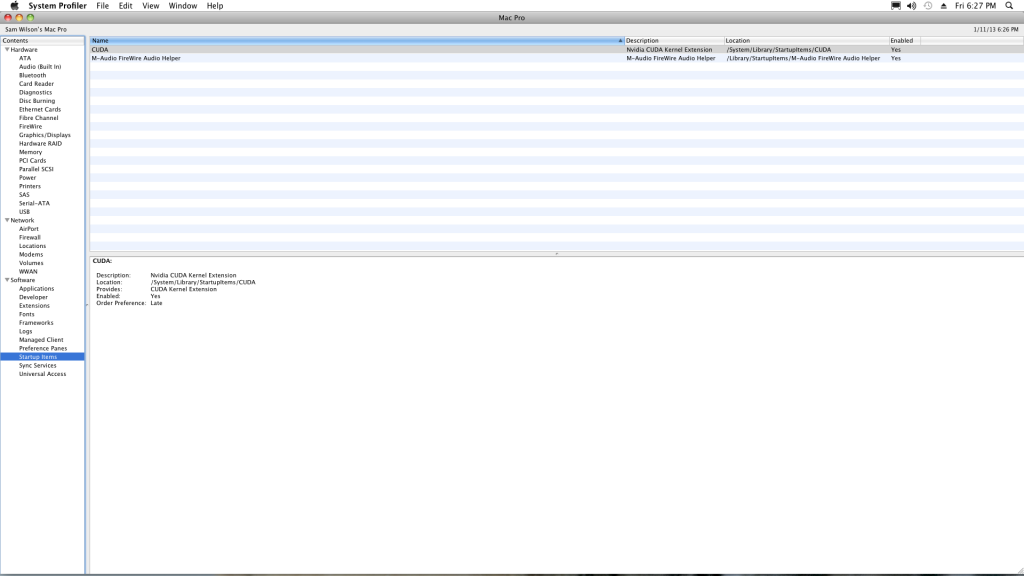
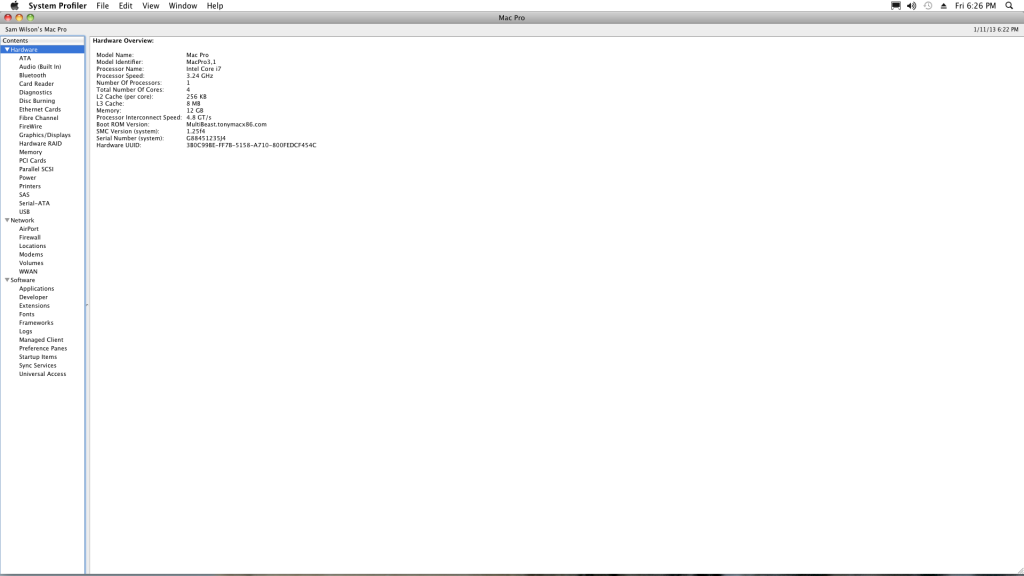
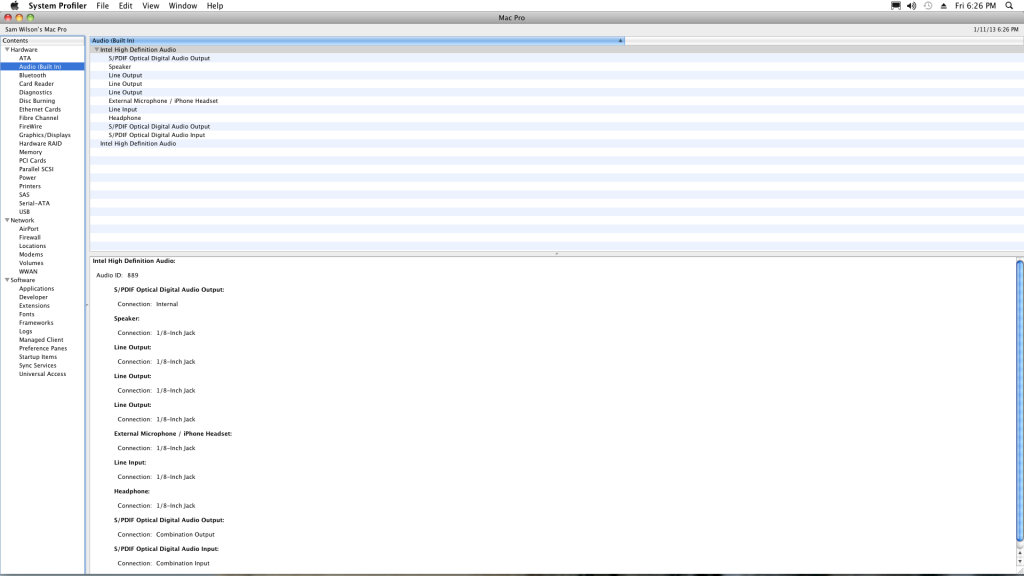
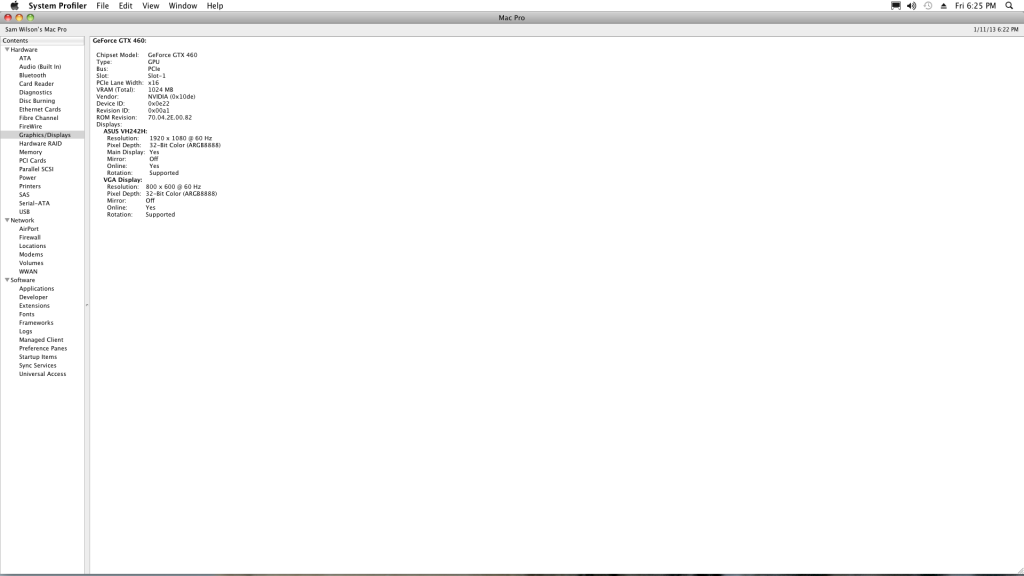
Thanks for your time and halp.
Im ready to take the leap of faith and finally update to the final version of Snow Leopard, Ill give you guys all the details I can and hopefully you can walk me through it. First off remember that I did this like 2 years ago so it was right around when Tony was first figuring out how to get the Fermi cards to work and not have issues. To be honest I dont remember what all I had to do but I got it all to work really easy thanks to help on here. Ive been out of the loop though for the last couple of years and took a bunch of pictures of stuff to help you guys help me!
Stats:
Gigabyte motherboard
i7
12 gig of ram
GTX 460 Fermi
Currently 10.6.7 OS X Snow Leopard
Heres the pics. Please review and then tell me what I need to do in extremely easy to follow layman terms. What I need to download or whatever, maybe if you dont mind completely carrying me through this send me the links to the downloads as well so I choose the right one if there is anything to download. Big issue is that I know some people had problems originally with updating with these nvidia GTX cards and I dont wanna lose any of my music projects in Logic Pro.
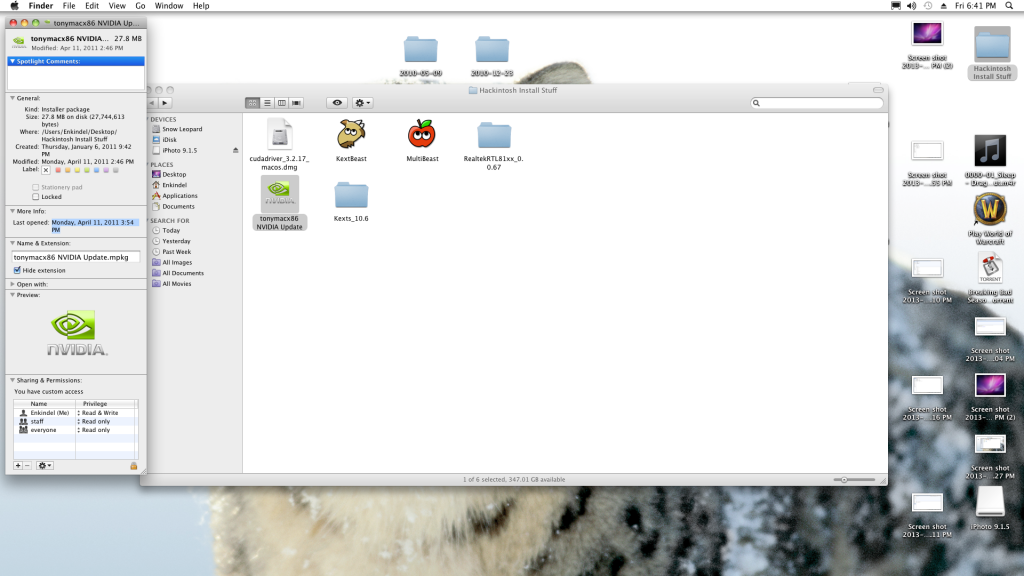
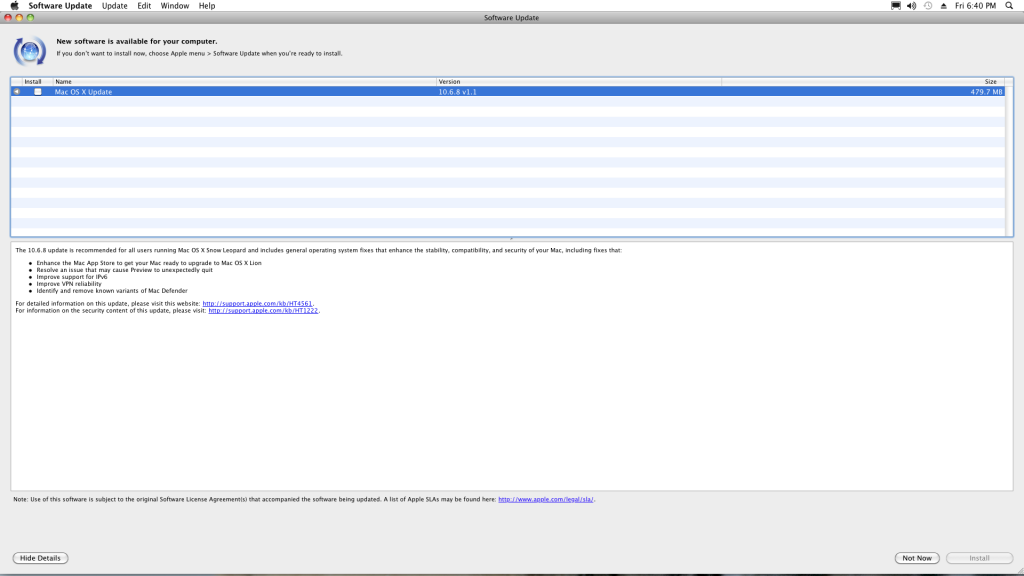

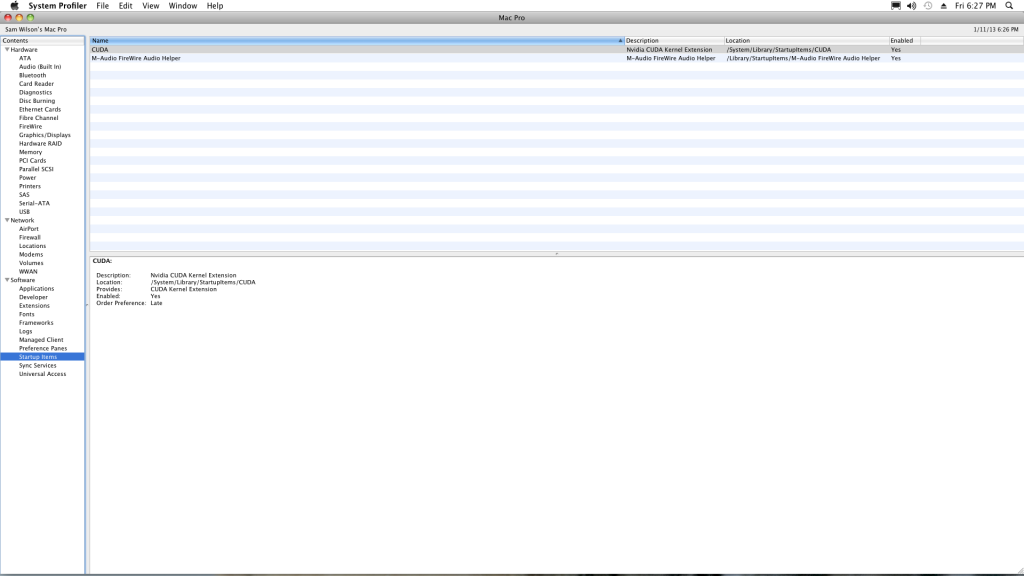
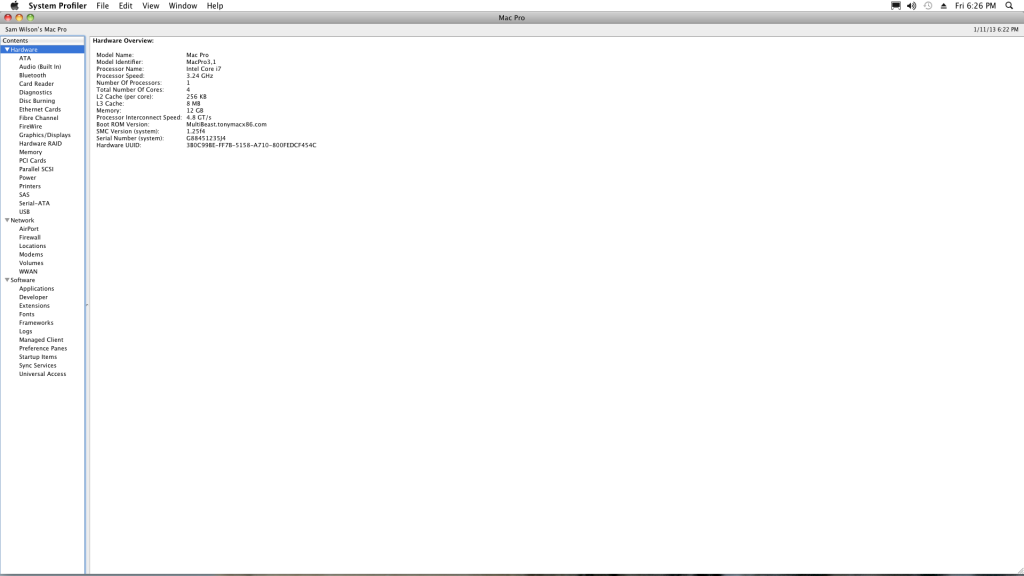
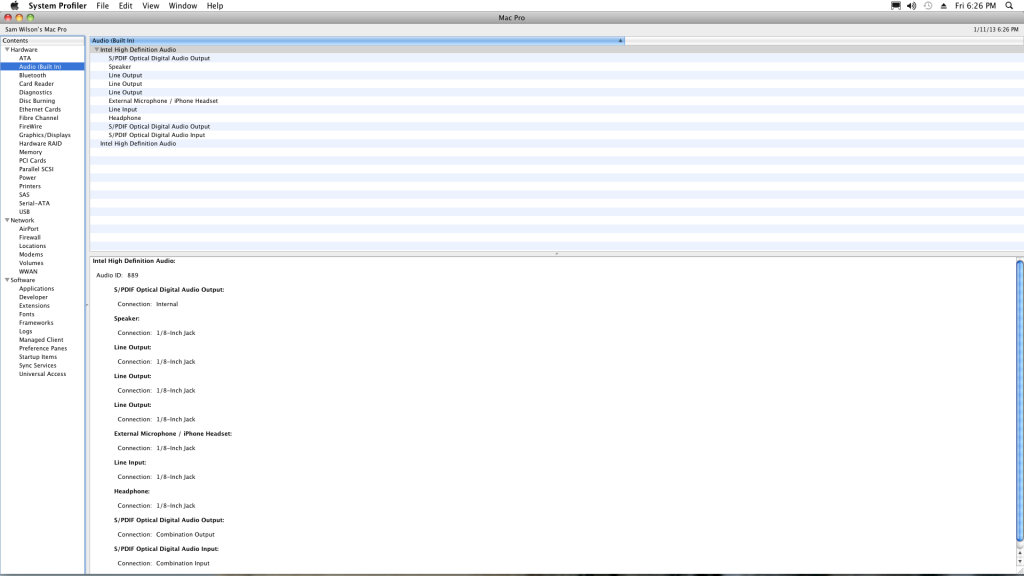
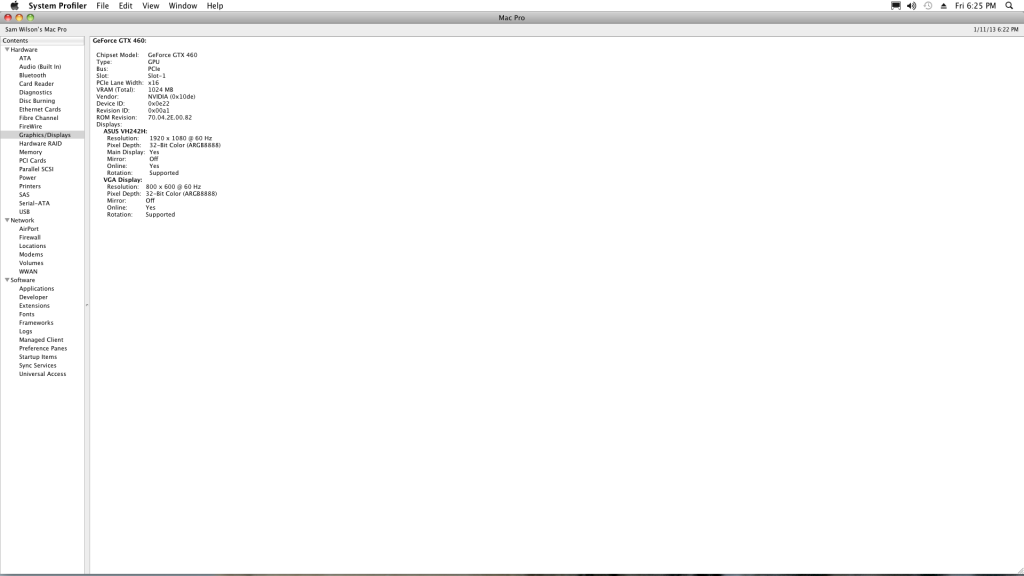
Thanks for your time and halp.