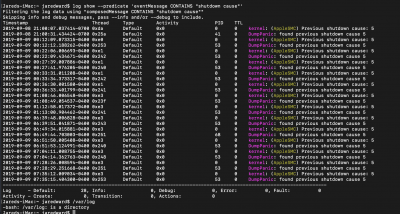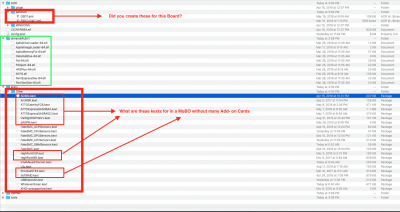Hey guys, I'm almost to my wits end. The short story is that I've upgraded to an i7 9700k (9th gen) CPU after my 8800k started failing and crashing my computer. Luckily I had a warranty on it and was able to snag the 9900k with the refund. My problem is I'm unable to boot into Mojave now unless I'm using the cpus=1 boot flag. I had to upgrade my BIOS to F11 to even be able to boot the computer and anything above that I'm unable to boot into my HD at all, even with that boot flag.
My question is can anyone help me get this stable? I've searched everywhere and haven't found a solid solution. When I boot into my install the 9700k isn't showing up at all, it just says unknown. Here are my specs...
i7-9700K
Gigabyte Z370 AORUS Ultra Gaming
Sapphire Pulse RX 580
Samsung 960 EVO 500GB NVMeM.2 SSD
Corsair Vengeance LPX 32GB DDR4 Memory
Corsair CX Series 750 Watt Power Supply
I've attached my EFI folder and a screenshot. Hopefully one of you guys has a similar setup and can help. This build has been a complete and utter nightmare to get working and stable. Any help would be greatly appreciated!
EDIT: I've decided to ditch the 9700K, as it was way too hard to get my build up and running properly. I'm now using the 8700K and getting random shutdowns - previous shutdown cause: 5 - any and all help would be appreciated.