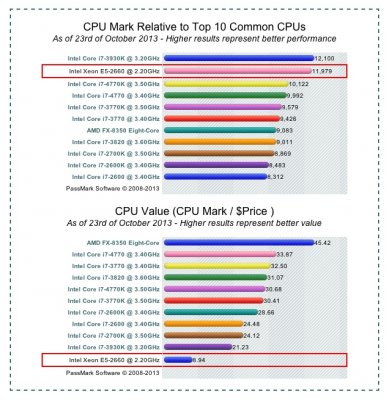- Joined
- Nov 9, 2011
- Messages
- 33
- Motherboard
- GA-X79S-UP5
- CPU
- i7-4930K Ivy Bridge-E 3.4GHz LGA 2011
- Graphics
- MSI GTX970
- Mac
- Classic Mac
- Mobile Phone
Doublehead, I am sorry for you it is not working yet, but I sincerely hope you keep us updated, and perhaps summarize some of the experiences? so I don't make the same mistakes
Hehe, parts still are en route. I honestly am still on the fence. If as that link indicated, you cannot even access the bios until the chip is updated. Here was his quote:
"I've just purchased a 4930K and it will not post at all, power comes on for 2 secs, then the rig turns off and does the same thing again (rinse and repeat). I have tried a 3930K and a 3960X in the board and they both work perfectly so I know it is down to the processor."
So, he ended up putting on the old processor, updating to F4y, and then all was well.
I know it would be a service to you all if I tried it, but it will cost me at least 100 bucks assuming I don't have an ebay nightmare (selling the 3930K as used after I use it to update the bios). Likewise, if I just choose to open the 3930K, I'll be able to tell you right away which revision of f4 it is... So, either way, I'll report back when its up. Again, here is the thread discussing it:
http://forum.giga-byte.co.uk/index.php?topic=13154.0

 experiences. This will help others building a socket
experiences. This will help others building a socket