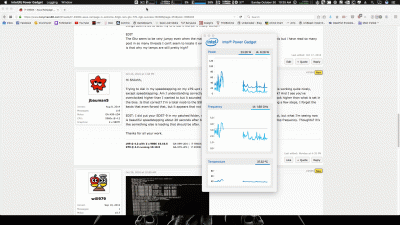- Joined
- Jun 18, 2013
- Messages
- 42
- Motherboard
- Asus Prime X299 Edition 30
- CPU
- I9-7900X
- Graphics
- GTX 1080 / Vega 64
- Mac
- Mobile Phone
Hello,
I have the same hardware as you, did you get speed step to work? Also, what Bios version are you using and are you overclocking?
Many thanks in advance!
Miro
BIOS version 4901, yes my system is overclocked to 4.8ghz/1.495v which is very stable in Windows 10, but i have not gotten macOS to accept the overclock, in fact i was JUST trying the method in this thread
( https://rossfisher.me/2016/01/how-t...s-x-or-how-my-hackintosh-runs-a-2500k-4-8ghz/ )
but all versions of Clover Configurator are crashing when loading my config.plist on all my systems including my legit mini and i am not sure how to manually do what CC does in that step, i also still have my system as Mac Pro 6,1 so I am not sure if that is also stopping it from working, Im not sure i understand how to change that either specifically in relation to this system without breaking everything from shilohh's Guide
Nor have I figured out yet how to get both my Graphics cards installed and be able to boot my system, one boots just fine but both gives me a kernel panic
I did all the steps to activate USB3 as well, and while they do appear to work, they seem to be only running at USB2 speed, even the USB3.1 Asus pcie add-in card that came with my new Rampage V Extreme on my new windows system works in this one but again at USB2 speeds, I have also noticed that since i tried activating USB3 both my Logitech wireless mice (performance MX and G602 Gaming) stutter significantly, its not impossible to use them but it is violently annoying
So I do apologize but it seems I won't be of any help to you, I am a Newb for sure lol
Last edited: