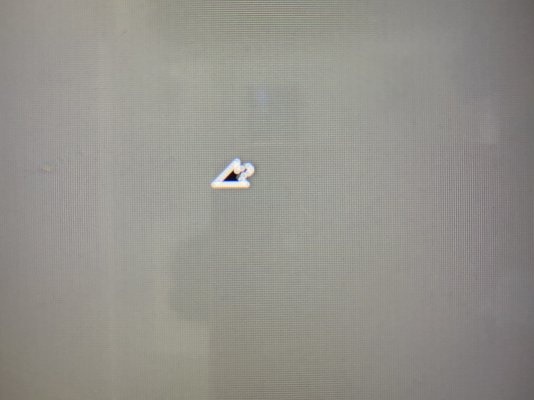- Joined
- Jun 27, 2021
- Messages
- 24
- Motherboard
- Hawaii-KU 82DD
- CPU
- Intel i5-7200U (Kabylake)
- Graphics
- Intel HD Graphics 620
in this section:
Code:<key>DeviceProperties</key> <dict> <key>Add</key> <dict> <key>PciRoot(0x0)/Pci(0x2,0x0)</key> <dict> <key>AAPL,ig-platform-id</key> <data> AAAbGQ== </data> <key>AAPL,slot-name</key> <string>Internal@0,2,0</string> <key>device-id</key> <data> GxkAAA== </data> <key>device_type</key> <string>VGA compatible controller</string> <key>framebuffer-con0-enable</key> <data> AQAAAA== </data> <key>framebuffer-con0-pipe</key> <data> EgAAAA== </data> <key>framebuffer-con1-enable</key> <data> AQAAAA== </data> <key>framebuffer-con1-pipe</key> <data> EgAAAA== </data> <key>framebuffer-con1-type</key> <data> AAgAAA== </data> <key>framebuffer-con2-enable</key> <data> AQAAAA== </data> <key>framebuffer-con2-pipe</key> <data> EgAAAA== </data> <key>framebuffer-con2-type</key> <data> AAgAAA== </data> <key>framebuffer-fbmem</key> <data> AACQAA== </data> <key>framebuffer-patch-enable</key> <data> AQAAAA== </data> <key>framebuffer-stolenmem</key> <data> AAAwAQ== </data> <key>framebuffer-unifiedmem</key> <data> AAAAgA== </data> <key>model</key> <string>Intel HD Graphics 530</string> </dict> </dict> <key>Delete</key> <dict/> </dict>
Like you said, I added the framebuffer patches in my Config.plist and I got past the Kernel Panic, now I'm stuck at IOPFF and my installer won't boot after this. It takes a extremely long time, and still won't boot.