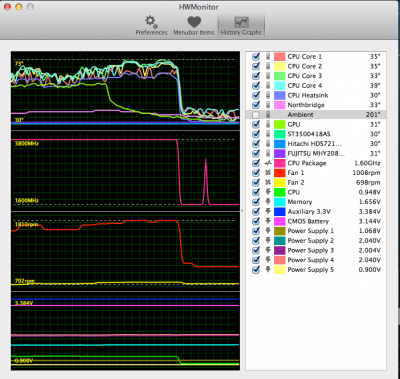- Joined
- Jul 27, 2010
- Messages
- 254
- Motherboard
- GA-Z77X-UD5H
- CPU
- i7-3770k
- Graphics
- R9 280X
- Mac
- Classic Mac
- Mobile Phone
Stock cooler? Regardless it does seem a bit high, but really nothing to worry about. I would suggest you burn through some stress tests and give it a couple days. Thermal paste takes a couple days/weeks of use before you'll see it work at its best.