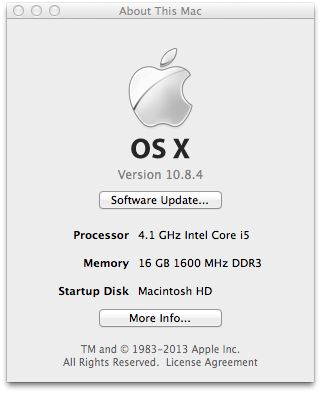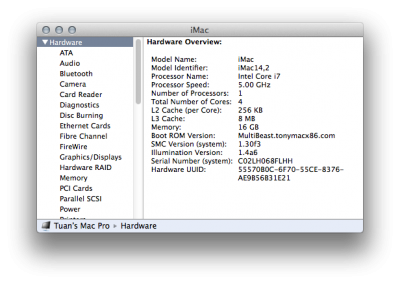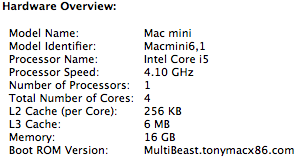- Joined
- Sep 25, 2012
- Messages
- 67
- Motherboard
- Gigabyte GA-Z77-DS3H
- CPU
- i7-2700K
- Graphics
- GeForce GTS 250 1024 MB
Hi everyone
I have an i5-2500k and Gigabyte GA Z77-DS3H. It's been running great for a year or more but I've never been able to overclock it. I just decided to try again, and no matter what I set, my hardware monitor shows a CPU Package Multiplier of x16 and CPU Package of 1.60GHz, and it never changes. If I set the BIOS values back to defaults this will go to x34/3.4.
I can't remember when I used Multibeast if I selected i5 or i5 overclocking. It's been too long. Is there something that I need to do that will instruct OSX to allow the CPU to speed up? I'm not experienced enough to figure this out.
I do notice that there is a file in my /Extra directory, SSDT.aml, and the first bit of text I can see when I look at it with a text editor is "Core i5 3.8 GHz Maximum Clock SSDT based on Greggen's at tonymacx86.com 2012-05-16". I've never gotten 3.8, either.
Any help would be appreciated!
Thanks
I have an i5-2500k and Gigabyte GA Z77-DS3H. It's been running great for a year or more but I've never been able to overclock it. I just decided to try again, and no matter what I set, my hardware monitor shows a CPU Package Multiplier of x16 and CPU Package of 1.60GHz, and it never changes. If I set the BIOS values back to defaults this will go to x34/3.4.
I can't remember when I used Multibeast if I selected i5 or i5 overclocking. It's been too long. Is there something that I need to do that will instruct OSX to allow the CPU to speed up? I'm not experienced enough to figure this out.
I do notice that there is a file in my /Extra directory, SSDT.aml, and the first bit of text I can see when I look at it with a text editor is "Core i5 3.8 GHz Maximum Clock SSDT based on Greggen's at tonymacx86.com 2012-05-16". I've never gotten 3.8, either.
Any help would be appreciated!
Thanks