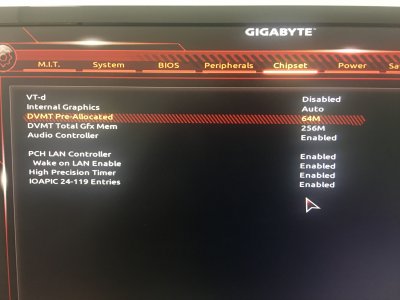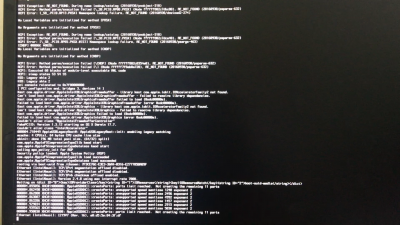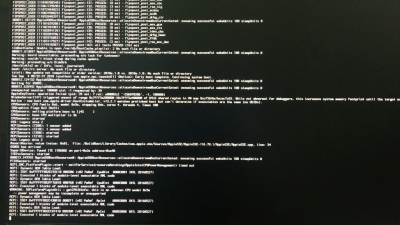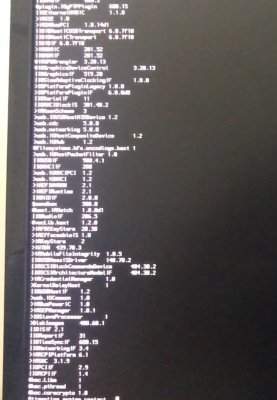- Joined
- Apr 15, 2016
- Messages
- 39
- Motherboard
- GIGABYTE B360M DS3H
- CPU
- i3 8100
- Graphics
- RX 580 8Gb
- Mac
- Mobile Phone
You can generate debug files through script I've attached (install_tools.sh)I don't know how to generate this kind of debug file, have any tutorial for that? (I search but didn't find)
I tried your config.plist from your previous post but return to the previous error: #53
Here some files that I was able to generate (attached)
You need to rebuild you kext cache at least (google how to do that).
Also I've attached my Library/Extentions folder