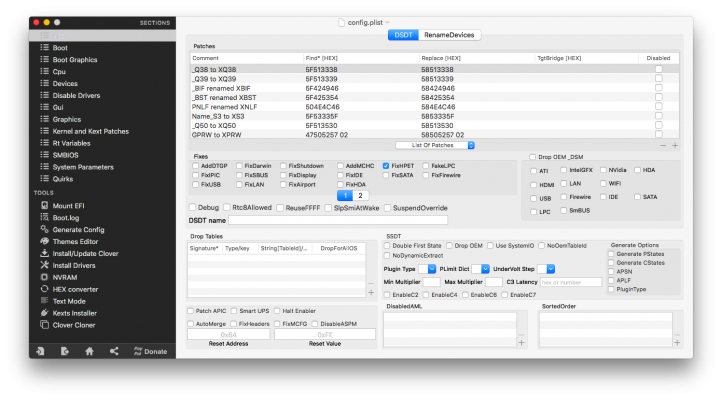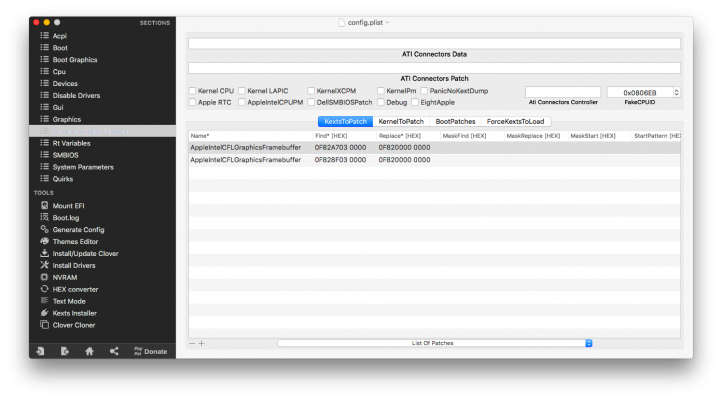- Joined
- Oct 8, 2019
- Messages
- 3
- Motherboard
- Gigabyte Z490 Aorus Pro AX
- CPU
- Intel Core i7 10700k
- Graphics
- Sapphire Pulse Raedon RX 580 LITE gb
- Mac
- Classic Mac
- Mobile Phone
Specifications of my pc build are as of following -
CPU - Intel core i7 10700k
Motherboard - Gigabyte Z490 Aorus Pro AX
Graphics card - Sapphire pulse Radeon RX 580 LITE 8Gb
Audio - ALC 1220 - VB
Ethernet -
RAM - 2 × 8 Gb G.skill Ripjaws ddr4 3200mhz
SSD - 2 × 500 Gb WD nvme m.2
HDD - 2TB Seagate barracuda
PSU - Gigabyte B700H
Cooler - Deepcool 360mm AIO
( P.S. - I know my specs are new and high Sierra is old OS but I still want to install Mac os high Sierra on my 10th gen build and not Mojave Catalina or any new version of macos )
CPU - Intel core i7 10700k
Motherboard - Gigabyte Z490 Aorus Pro AX
Graphics card - Sapphire pulse Radeon RX 580 LITE 8Gb
Audio - ALC 1220 - VB
Ethernet -
RAM - 2 × 8 Gb G.skill Ripjaws ddr4 3200mhz
SSD - 2 × 500 Gb WD nvme m.2
HDD - 2TB Seagate barracuda
PSU - Gigabyte B700H
Cooler - Deepcool 360mm AIO
( P.S. - I know my specs are new and high Sierra is old OS but I still want to install Mac os high Sierra on my 10th gen build and not Mojave Catalina or any new version of macos )