- Joined
- Jul 21, 2019
- Messages
- 4
- Motherboard
- MSI Z170A
- CPU
- i7-6700
- Graphics
- GTX 1060
- Mobile Phone
Hello 
I'm setting up my first Hackintosh - or at least I trying it.
I have followed the steps outlined in this guide. However booting from the USB-Stick which I made bootable with UniBeast only leads to this screen:
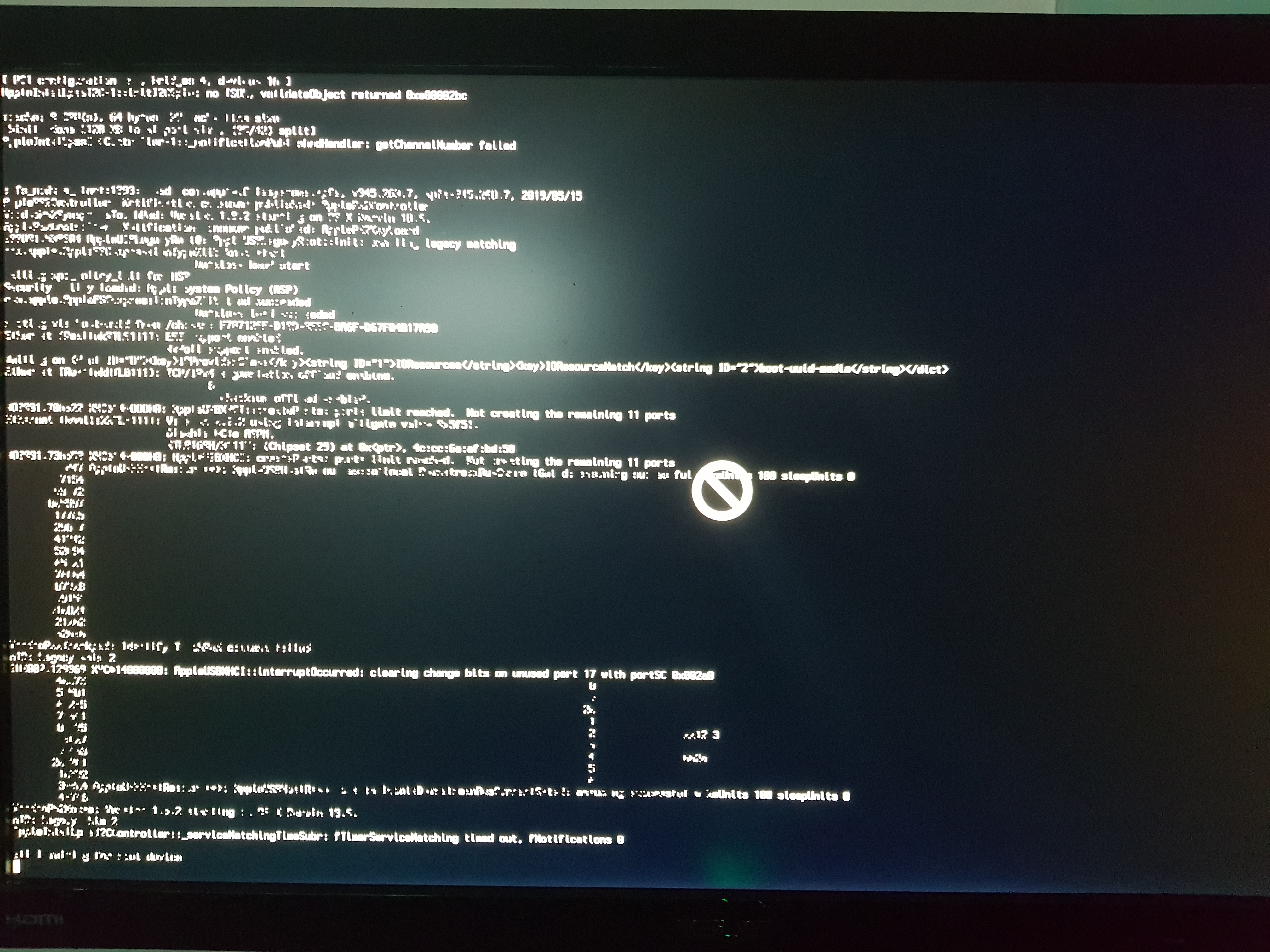
after giving the following "error":
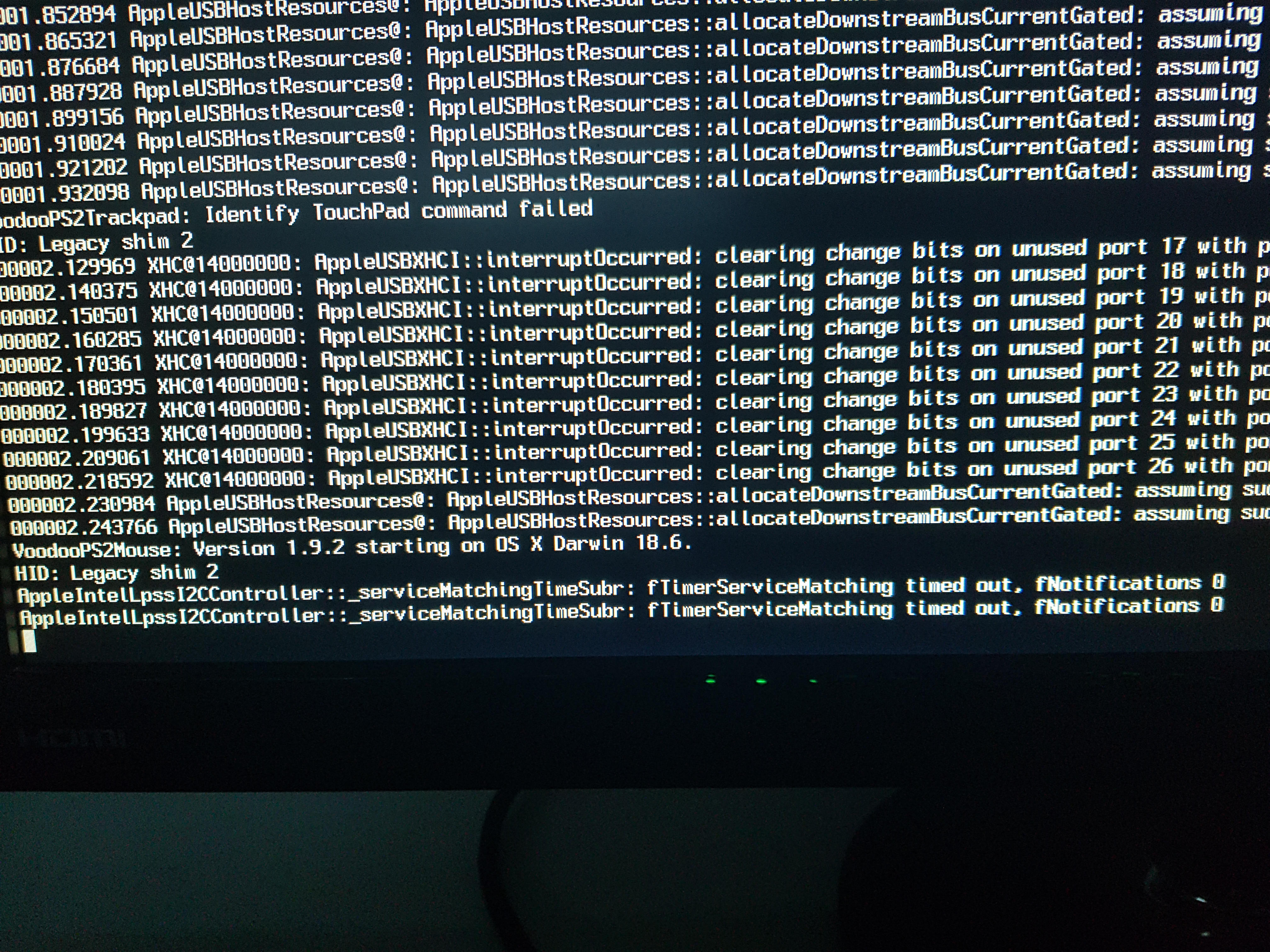
Im new to the forum and i just hope that this thread is at the right place
I'm setting up my first Hackintosh - or at least I trying it.
I have followed the steps outlined in this guide. However booting from the USB-Stick which I made bootable with UniBeast only leads to this screen:
after giving the following "error":
Im new to the forum and i just hope that this thread is at the right place
Last edited:
