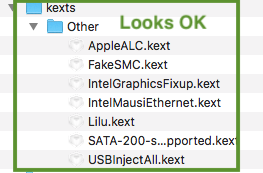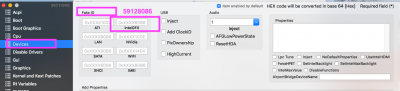- Joined
- Oct 23, 2017
- Messages
- 9
- Motherboard
- Asus ROG Maximus IX Hero Intel Z270
- CPU
- Intel Core i7 7700K 4x 4.20GHz
- Mac
- Mobile Phone
Hi everybody!
I need help. I ´ve got a Asus ROG Maximus IX Hero Intel Z270 board and I am trying to install High Sierra.
After the first reboot during the install process I got the screen (see attached files).
Can someone take a look on my config.plist and tell me what to do or create a new one?
My setup:
Mainboard
Asus ROG Maximus IX Hero Intel Z270
SSD
500 GB Samsung EVO
Processor
Intel Core i7 7700K 4x 4.20GHz
RAM
16GB Crucial Ballistix Sport LT grau DDR4-2400 DIMM CL16 Single
I need help. I ´ve got a Asus ROG Maximus IX Hero Intel Z270 board and I am trying to install High Sierra.
After the first reboot during the install process I got the screen (see attached files).
Can someone take a look on my config.plist and tell me what to do or create a new one?
My setup:
Mainboard
Asus ROG Maximus IX Hero Intel Z270
SSD
500 GB Samsung EVO
Processor
Intel Core i7 7700K 4x 4.20GHz
RAM
16GB Crucial Ballistix Sport LT grau DDR4-2400 DIMM CL16 Single