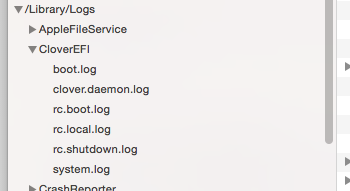- Joined
- Mar 30, 2013
- Messages
- 12
- Motherboard
- Gateway NV76R (Opencore)
- CPU
- Intel Core i5-3210/HM77
- Graphics
- HD 4000 1600x900x32
- Mac
Ok so before I started hackintoshing I had a laptop only running Windows 8.1. When I started hackintoshing I went into my bios and swithed to Legacy Bios. I installed mountain lion with chimera/chameleon as the boot source. I eventually got everything to work but after upgrading a few times iMessage stopped working.
So I followed guides to create a clover usb and make sure i could boot into ML with graphics and other necessities. i pretty much got it working and could also use the usb to boot Win 8.1 on legacy bios.
So when it was time to upgrade to Yosemite i decided to give Clover a go permanently and learn on the fly while trying to regain iMessage. I followed tonymac's guide to installing clover on the hdd as part of the post-installation steps. Everything seemed to be ok but then i noticed the option 'Boot Microsoft EFI' was gone. There are 4 partitions labeled legacy but i don't think those work. I then reinserted the clover usb i created and could again see the Microsoft efi boot option but nothing happens upon selecting it.
Can anybody help?!
So I followed guides to create a clover usb and make sure i could boot into ML with graphics and other necessities. i pretty much got it working and could also use the usb to boot Win 8.1 on legacy bios.
So when it was time to upgrade to Yosemite i decided to give Clover a go permanently and learn on the fly while trying to regain iMessage. I followed tonymac's guide to installing clover on the hdd as part of the post-installation steps. Everything seemed to be ok but then i noticed the option 'Boot Microsoft EFI' was gone. There are 4 partitions labeled legacy but i don't think those work. I then reinserted the clover usb i created and could again see the Microsoft efi boot option but nothing happens upon selecting it.
Can anybody help?!