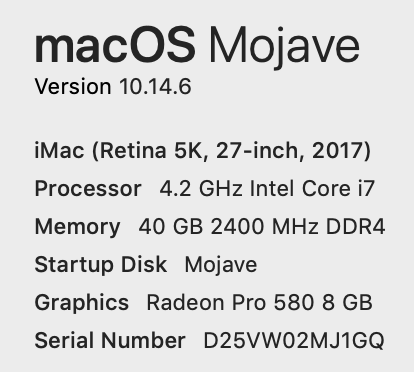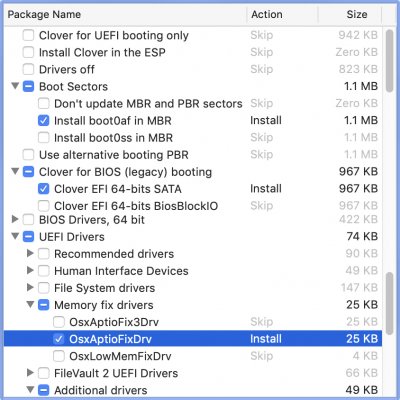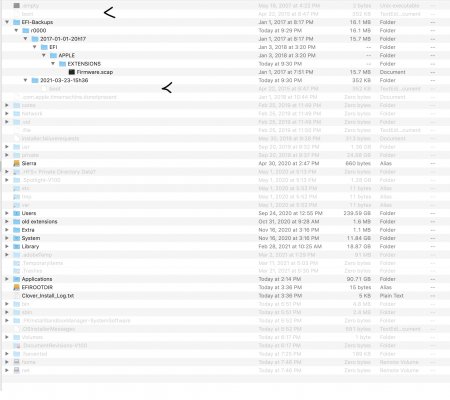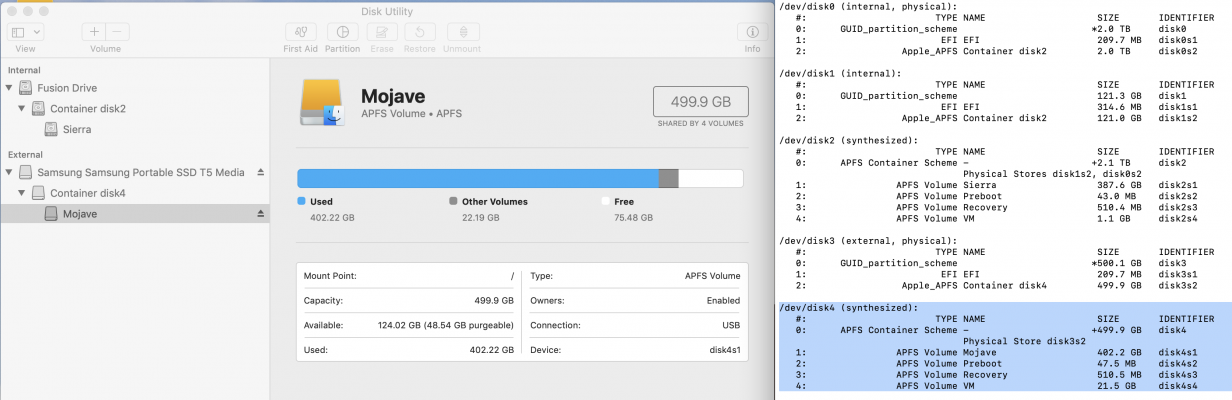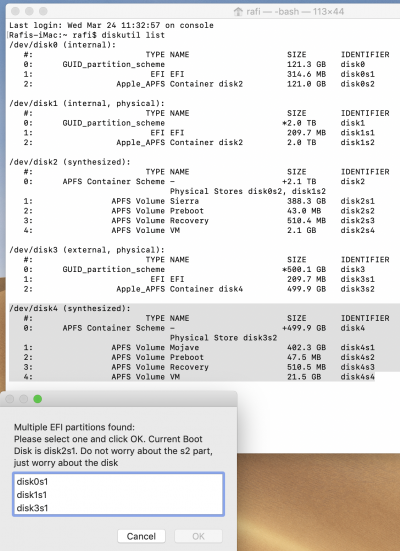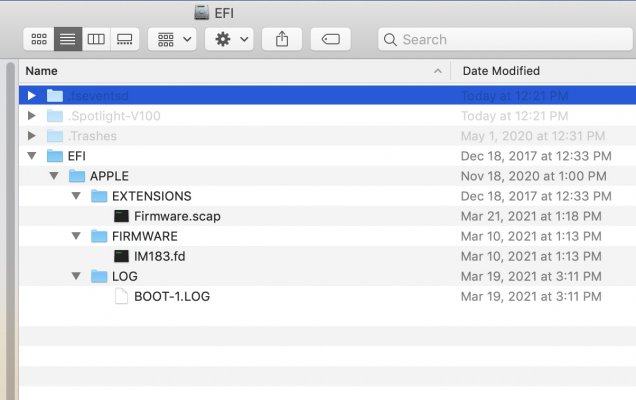- Joined
- Aug 8, 2012
- Messages
- 57
- Motherboard
- Gigabyte GA-H55-USB3: F5
- CPU
- i7-870
- Graphics
- GTX 960
- Classic Mac
- Mobile Phone
I apologize if this is not the appropriate place to post this. Please advise me if this should go somewhere else. It just seems that the people who post here might be able to help me.
I was on my legit iMac Mojave system — trying to create bootable Clover USB drive for my *hackintosh* system — and I did the stupidest thing… two stupid things actually. First, I set the Clover installation ***onto my legit iMac Mojave system*** instead of the USB (I had been up since 2:30 a.m., and I just should not have been at a computer.)
Anyway, the Clover installer (Clover_v2.5k_r5070.pkg) said ‘installation failed’. And, at first, nothing seemed odd. So I went along thinking that everything was gonna be okay. But then, a few hours later, I did the second stupid thing… I installed the most recent Mojave 2021 Security update, which required a restart.
But it didn’t restart… it wouldn’t… not without booting up in safe mode. And still, in safe mode, my system is acting all slow and screwy.
So I don’t know what is causing the problem…a Clover element or the Mojave Security update. But I’m thinking it’s the former.
Attached is a picture of the installation selections I had made. I’m wondering if anyone out there can tell me, based on the selections shown, what might have gotten installed, and where, and how I might uninstall it?
Thanks in advance for your help.
I was on my legit iMac Mojave system — trying to create bootable Clover USB drive for my *hackintosh* system — and I did the stupidest thing… two stupid things actually. First, I set the Clover installation ***onto my legit iMac Mojave system*** instead of the USB (I had been up since 2:30 a.m., and I just should not have been at a computer.)
Anyway, the Clover installer (Clover_v2.5k_r5070.pkg) said ‘installation failed’. And, at first, nothing seemed odd. So I went along thinking that everything was gonna be okay. But then, a few hours later, I did the second stupid thing… I installed the most recent Mojave 2021 Security update, which required a restart.
But it didn’t restart… it wouldn’t… not without booting up in safe mode. And still, in safe mode, my system is acting all slow and screwy.
So I don’t know what is causing the problem…a Clover element or the Mojave Security update. But I’m thinking it’s the former.
Attached is a picture of the installation selections I had made. I’m wondering if anyone out there can tell me, based on the selections shown, what might have gotten installed, and where, and how I might uninstall it?
Thanks in advance for your help.