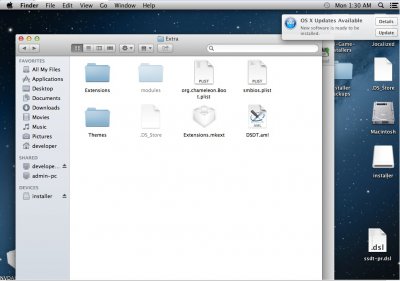- Joined
- Dec 17, 2013
- Messages
- 23
- CPU
- i7 2670
- Graphics
- GT 540M
- Mac
- Classic Mac
- Mobile Phone
Hi,
I was able to run up until a finished installation of Mavericks with my first DSDT - SSDT files (DSDT-SSDT-INSTALL-OK.zip - View attachment DSDT-SSDT-INSTALL-OK.zip), but when my laptop reboots, it gets to a boot error where it cant find a bootable disk, and then when I try to boot the partition through the installer (i tried booting through it and then select the partition where I installed Mavericks), I get the "System Uptime in nanoseconds error";
My laptop config is:
Intel i7 2670QM 2.2Ghz
Intel HD3000 / Nvidia GT 540M
6GB DDR3 RAM
I've read this post and the replies of RehabMan (link), so I tried fixing my Installation's Power management.
This is the Multibeast Config that I used:
DSDT Free
3rd Party SATA
FakeSMC
NullCPUPowerManagement
AppleRTC Patch for CMOS Reset
Chimera 2.2.1
Basic Boot
Generate CPU States
Hibernate Mode - Desktop
Use KernelCache
Verbose Boot
MacBook Pro 8,1
I tried another DSDT-SSDT config (View attachment My-DSDT-SSDT-SAM-RF511-s05.zip found it somewhere in the forums, forgot where )
)
and this time it instantly gives me a similar "System Uptime in nanoseconds error" like this

I've removed NVDA kexts for both setups to make it past the Graphics Error but I'm really stuck up to this point.. I've also put a lot into making the usb installer (3+ weeks, I'm new to mac but I can follow instructions) so I'm really frustrated right now...
can anyone kindly help me with this problem? Any solution would be definitely be appreciated.
I was able to run up until a finished installation of Mavericks with my first DSDT - SSDT files (DSDT-SSDT-INSTALL-OK.zip - View attachment DSDT-SSDT-INSTALL-OK.zip), but when my laptop reboots, it gets to a boot error where it cant find a bootable disk, and then when I try to boot the partition through the installer (i tried booting through it and then select the partition where I installed Mavericks), I get the "System Uptime in nanoseconds error";
My laptop config is:
Intel i7 2670QM 2.2Ghz
Intel HD3000 / Nvidia GT 540M
6GB DDR3 RAM
I've read this post and the replies of RehabMan (link), so I tried fixing my Installation's Power management.
This is the Multibeast Config that I used:
DSDT Free
3rd Party SATA
FakeSMC
NullCPUPowerManagement
AppleRTC Patch for CMOS Reset
Chimera 2.2.1
Basic Boot
Generate CPU States
Hibernate Mode - Desktop
Use KernelCache
Verbose Boot
MacBook Pro 8,1
I tried another DSDT-SSDT config (View attachment My-DSDT-SSDT-SAM-RF511-s05.zip found it somewhere in the forums, forgot where
and this time it instantly gives me a similar "System Uptime in nanoseconds error" like this

I've removed NVDA kexts for both setups to make it past the Graphics Error but I'm really stuck up to this point.. I've also put a lot into making the usb installer (3+ weeks, I'm new to mac but I can follow instructions) so I'm really frustrated right now...
can anyone kindly help me with this problem? Any solution would be definitely be appreciated.