- Joined
- Jul 14, 2017
- Messages
- 11
- Motherboard
- Asus Maximus VII ranger
- CPU
- Intelcore i5 4670k
- Graphics
- Asus Strix 970
As a title, I have an Asus Strix GTX 970 and I can't use Nvidia WebDriver.
I have attached the screenshot with the configuration on boot clover!
I have attached the screenshot with the configuration on boot clover!
Attachments
-
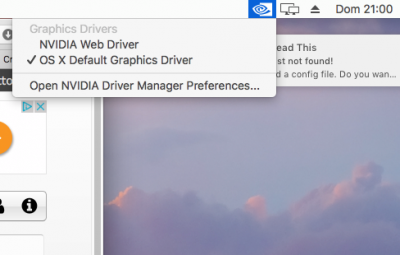 Schermata 2017-09-03 alle 20.59.58.png144.7 KB · Views: 658
Schermata 2017-09-03 alle 20.59.58.png144.7 KB · Views: 658 -
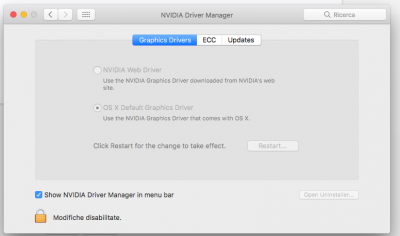 Schermata 2017-09-03 alle 21.00.32.png61.5 KB · Views: 633
Schermata 2017-09-03 alle 21.00.32.png61.5 KB · Views: 633 -
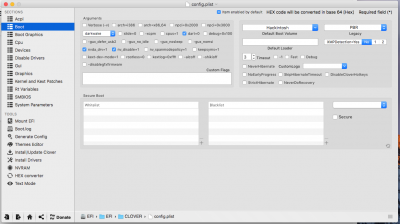 Schermata 2017-09-03 alle 21.01.19.png171.4 KB · Views: 693
Schermata 2017-09-03 alle 21.01.19.png171.4 KB · Views: 693 -
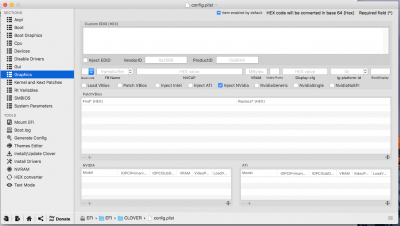 Schermata 2017-09-03 alle 21.01.31.png154 KB · Views: 739
Schermata 2017-09-03 alle 21.01.31.png154 KB · Views: 739 -
 Schermata 2017-09-03 alle 21.01.49.png129.7 KB · Views: 557
Schermata 2017-09-03 alle 21.01.49.png129.7 KB · Views: 557

