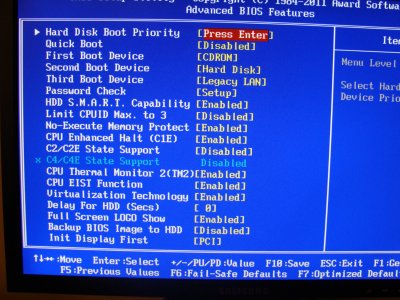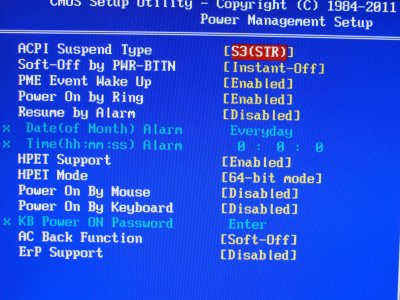- Joined
- Mar 27, 2011
- Messages
- 22
- Motherboard
- Gigabyte TRX40 AORUS XTREME
- CPU
- Ryzen 3970X
- Graphics
- RX 5700 XT
- Mac
- Classic Mac
- Mobile Phone
Hello everyone,
I'v been trying to install Lion in a friend's computer for a while but without any luck.
After changing the BIOS, when I put the Flash Drive on the USB port, everything looks fine but when the Menu appears and I choose Lion nothing happens.
That was last week, now it is weirder than that.
Now the same situation, but when I'm on the same menu to choose Lion Installation the computer freezes, and nothing happens, the keyboard doesn't work anymore, so I can't move to change options or if hit the "enter" botton, nothing happens.
DSC03515.jpeg
I really don't know what it's going on.
Please if someone can help me with this. It should be like a Christmast present for me
The Motherboard is a:
Gigabyte GA-P45T-ES3G LGA 775
Video Card ATI Radeon X800
PD: I already installed Snow Leopard and when I restarted with Iboot on it, the computer has the same issue, it freezes, so I can't use the arrows keys to move or hit the enter botton.
I attached the pictures of my BIOS config and the menu where everything get frozen.
DSC03508.jpeg
DSC03509.jpeg
DSC03510.jpeg
DSC03514.jpeg
I'v been trying to install Lion in a friend's computer for a while but without any luck.
After changing the BIOS, when I put the Flash Drive on the USB port, everything looks fine but when the Menu appears and I choose Lion nothing happens.
That was last week, now it is weirder than that.
Now the same situation, but when I'm on the same menu to choose Lion Installation the computer freezes, and nothing happens, the keyboard doesn't work anymore, so I can't move to change options or if hit the "enter" botton, nothing happens.
DSC03515.jpeg
I really don't know what it's going on.
Please if someone can help me with this. It should be like a Christmast present for me
The Motherboard is a:
Gigabyte GA-P45T-ES3G LGA 775
Video Card ATI Radeon X800
PD: I already installed Snow Leopard and when I restarted with Iboot on it, the computer has the same issue, it freezes, so I can't use the arrows keys to move or hit the enter botton.
I attached the pictures of my BIOS config and the menu where everything get frozen.
DSC03508.jpeg
DSC03509.jpeg
DSC03510.jpeg
DSC03514.jpeg