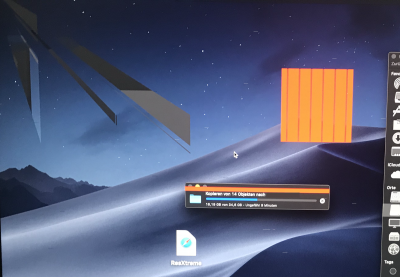- Joined
- Nov 4, 2012
- Messages
- 26
- Motherboard
- GigaByte: GA-Z87X-UD3H
- CPU
- i7 4770k
- Graphics
- RX 580
- Mac
- Mobile Phone
Hi,
thanks to this thread I could fix some of my color issues.

 www.tonymacx86.com
www.tonymacx86.com
First I had to copy the display information to the system folder and then i had to look for the right resolution with the Resextreme tool and then i could eliminate the problems with the pixel errors.
But i still have stability issues with the newest mojave:
what runs:
network
sound
display
mouse ...
I just played some songs with spotify and then the mac freezed. It played the songs, mouse still running. But you could not select anything. Like the windows handler was dead ...
is there something like a mac compatibility test to show me where i still need to optimize? i mean what i want from that machine is that it runs stable ...
I have not changed anything with the multibeast settings ... so there are still uptodate. Any ideas what i should try next?
thanks to this thread I could fix some of my color issues.

<< Solved >> - Forcing RGB mode for problematic displays
Wow! Awesome work! Thanks!! In fact there already have been several similar methods on the internet as even a few Macs encountered the issue, but those are complicated and only tested with laptops. I didn’t try Hackintool until today, and I just thought it might be worthy to try.
 www.tonymacx86.com
www.tonymacx86.com
First I had to copy the display information to the system folder and then i had to look for the right resolution with the Resextreme tool and then i could eliminate the problems with the pixel errors.
But i still have stability issues with the newest mojave:
what runs:
network
sound
display
mouse ...
I just played some songs with spotify and then the mac freezed. It played the songs, mouse still running. But you could not select anything. Like the windows handler was dead ...
is there something like a mac compatibility test to show me where i still need to optimize? i mean what i want from that machine is that it runs stable ...
I have not changed anything with the multibeast settings ... so there are still uptodate. Any ideas what i should try next?
Attachments
Last edited: