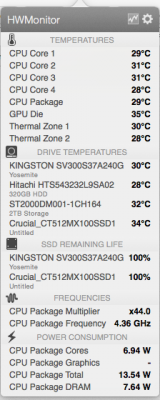- Joined
- Mar 18, 2012
- Messages
- 46
- Motherboard
- Asrock Fatal1ty Z370 Professional Gaming i7
- CPU
- i7 8700k
- Graphics
- EVGA 1080Ti
- Mac
- Mobile Phone
Hi,
I want to be able to see how fast my CPU cooler (H110i GT) and fans are spinning, as well as the chassis fans so that I can set up some fan curves. I've read that you can do that in HWMonitor. The problem is, mine doesn't my fans... I checked that it's the most up to date version too (6.18.1394)
Is there anything I can do to fix this? I've attached an image of what I can see. If it's any help, my motherboard is a Gigabyte GA-Z97P-D3.
Thanks!
I want to be able to see how fast my CPU cooler (H110i GT) and fans are spinning, as well as the chassis fans so that I can set up some fan curves. I've read that you can do that in HWMonitor. The problem is, mine doesn't my fans... I checked that it's the most up to date version too (6.18.1394)
Is there anything I can do to fix this? I've attached an image of what I can see. If it's any help, my motherboard is a Gigabyte GA-Z97P-D3.
Thanks!