- Joined
- Jan 19, 2020
- Messages
- 9
- Motherboard
- Gigabyte Aourus z390 pro wifi itx
- CPU
- i5 9600k
- Graphics
- saphire rx 5700 xt nitro+
Hello,
i currently own a Huawei Matebook 13 with an i5 8265U. I saw this post https://github.com/Edoardo001/Matebook-13-Hackintosh on github but in the post he states that it wouldn't work with a Samsung PM981 and it would work with a Western Digital SSD. In general i have a few questions about this setup.
1. Could i just buy any Western Digital SSD like an WD Blue?
2. Since the Wifi/Bluetooth card cant be swapped, could i just use dongles for bluetooth and wifi?
3. I am currently developing with ionic on linux. Will it be possible to develop and publish my apps on a hackintosh?
4. Does the apple magic trackpad work with a hackintosh if you get bluetooth to work?
Thanks for your help !
!
i currently own a Huawei Matebook 13 with an i5 8265U. I saw this post https://github.com/Edoardo001/Matebook-13-Hackintosh on github but in the post he states that it wouldn't work with a Samsung PM981 and it would work with a Western Digital SSD. In general i have a few questions about this setup.
1. Could i just buy any Western Digital SSD like an WD Blue?
2. Since the Wifi/Bluetooth card cant be swapped, could i just use dongles for bluetooth and wifi?
3. I am currently developing with ionic on linux. Will it be possible to develop and publish my apps on a hackintosh?
4. Does the apple magic trackpad work with a hackintosh if you get bluetooth to work?
Thanks for your help

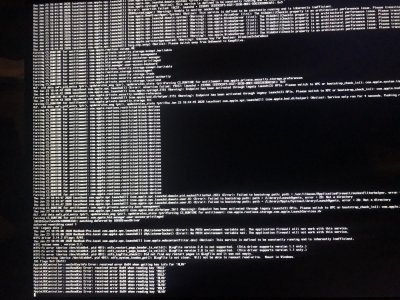
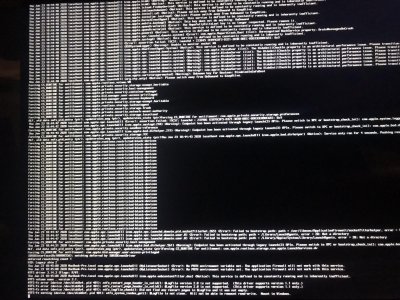



![P1010342[1].JPG](/data/attachments/401/401194-2dcb35031d1345663dc45b53ff0d575a.jpg)