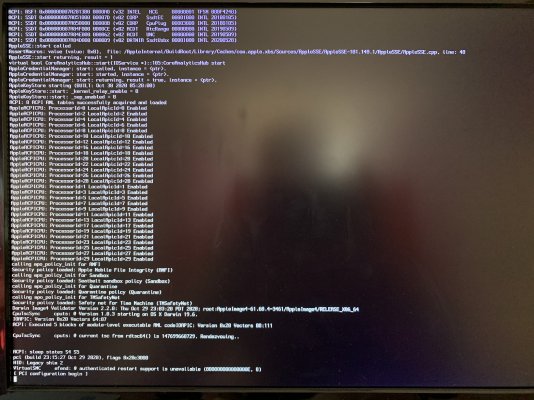- Joined
- Jul 28, 2011
- Messages
- 24
- Motherboard
- Huananzhi X99 F8
- CPU
- Intel Xeon E5-2680 v4
- Graphics
- Aorus RX580 8GB
- Mobile Phone
Hi, I have built a rig with the following hardware specs:
Thanks a lot in advise!
- Huananzhi X99 F8
- Intel Xeon E5-2680 v4
- 64 GB RAM ECC
- Aorus RX580 8GB
- NVNe Samsung 970 Evo Plus 500GB
- NVNe Kingston SA2000M81000G 1TB
Thanks a lot in advise!