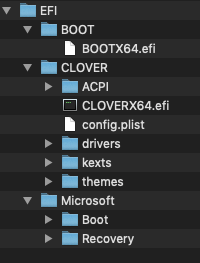According this it should be disk1s1, is that right?
/dev/disk0 (internal):
#: TYPE NAME SIZE IDENTIFIER
0: GUID_partition_scheme 256.1 GB disk0
1: Microsoft Basic Data 256.1 GB disk0s1
/dev/disk1 (external):
#: TYPE NAME SIZE IDENTIFIER
0: GUID_partition_scheme 512.1 GB disk1
1: EFI EFI 209.7 MB disk1s1
2: Apple_APFS Container disk2 511.9 GB disk1s2
/dev/disk2 (synthesized):
#: TYPE NAME SIZE IDENTIFIER
0: APFS Container Scheme - +511.9 GB disk2
Physical Store disk1s2
1: APFS Volume EVO-970 macOS 136.4 GB disk2s1
2: APFS Volume Preboot 45.6 MB disk2s2
3: APFS Volume Recovery 510.6 MB disk2s3
4: APFS Volume VM 20.5 KB disk2s4
/dev/disk3 (internal, physical):
#: TYPE NAME SIZE IDENTIFIER
0: GUID_partition_scheme *2.0 TB disk3
1: EFI EFI 209.7 MB disk3s1
2: Microsoft Basic Data Disco Duro 2.0 TB disk3s2