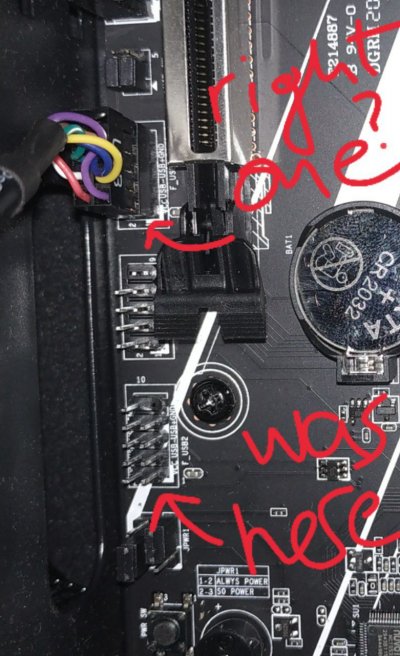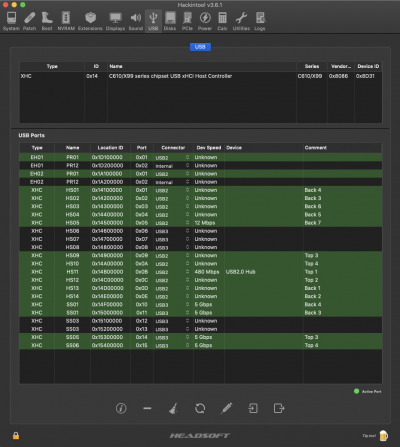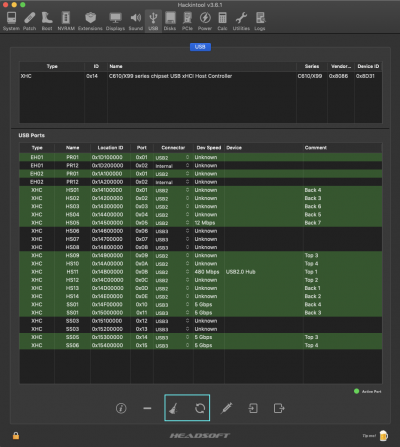- Joined
- Jun 13, 2021
- Messages
- 53
- Motherboard
- Huananzhi X99 F8
- CPU
- E5 2678 V3
- Graphics
- RX 580
Yes, I followed the guide, but I have several patches in Clover and I don´t know if the one I used is the right one and if the USBInjectAll worked.
I opened the chassis and saw that one connection from the top USBs (from the chassis) wasn´t well connected so I changed it to the other slot (the one that shows USB3).
Anyway I checked the ports and the result is this:
Top:
1 and 2 -> USB2
3 and 4 -> USB3
Back:
1, 2, 7 and 8 -> USB2
3, 4, 5 and 6 -> USB3
All top ports (from the chassis) work but none of the USB3 (the numbers 3 and 4) recognizes the external HDD as USB3 (SSxx).
From the back ports (motherboard), the number 8 doesn´t recognize any device, it´s not working. The rest of the ports recognizes the USB2 device, but only the number 4 is recognizing the USB3 device.
I opened the chassis and saw that one connection from the top USBs (from the chassis) wasn´t well connected so I changed it to the other slot (the one that shows USB3).
Anyway I checked the ports and the result is this:
Top:
1 and 2 -> USB2
3 and 4 -> USB3
Back:
1, 2, 7 and 8 -> USB2
3, 4, 5 and 6 -> USB3
All top ports (from the chassis) work but none of the USB3 (the numbers 3 and 4) recognizes the external HDD as USB3 (SSxx).
From the back ports (motherboard), the number 8 doesn´t recognize any device, it´s not working. The rest of the ports recognizes the USB2 device, but only the number 4 is recognizing the USB3 device.