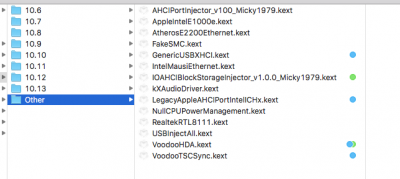- Joined
- Oct 3, 2012
- Messages
- 182
- Motherboard
- Gigabyte Z690 UD AX
- CPU
- i3-12100
- Graphics
- GT 710
- Mac
- Mobile Phone
@mavavilj, please update your profile (personal details) with your Motherboard or Make/Model, CPU and Graphics Card.
I re-installed Voodoo HDA but I selected "Classic" this time and I now have Headphones front and Line out (green rear). Am I supposed to get "Speaker" too? What about the display ports? Are they supposed to transmit audio?
Thanks
Z600-No audio
After failing to install Mac Sierra on my Z600 several times (using a guide from a different web site), I used this guide and ended up with a working system on my first attempt. Everything is working, except audio. I did install the ALC262_AppleHDA___Code_Dump.zip with no success. I then tried to install Voodoo HDA 2.8.9 but Voodoo returned a "No Voodoo device found".
Any suggestions?
Thanks
Last edited: