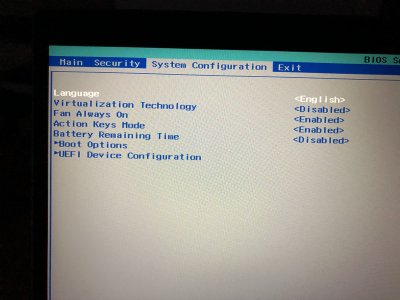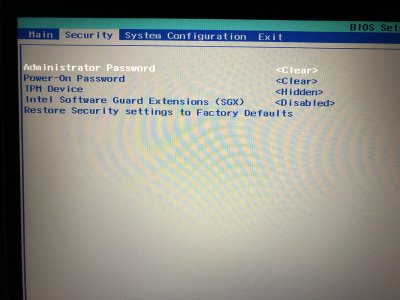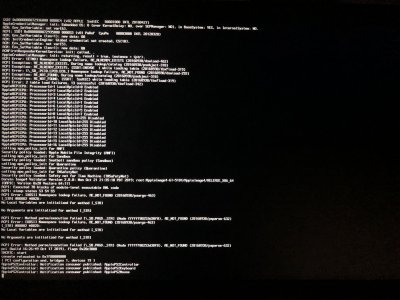- Joined
- Dec 7, 2019
- Messages
- 4
- Motherboard
- HP Pavilion x360 cd1009na
- CPU
- i5 8th gen
- Graphics
- Intel 620
Hi there,
coming from this thread ("HP x360 14-ba145ns Catalina installation problems") and followed advice so far, but finally stuck at the boot screen.
it's my first osx86 since years and not familiar w/ clover and config.plist wizardry, so would totally welcome help.
not really sure what to do from here.
System has i5 8th gen, Intel 620 graphics and I removed intel wifi M.2 card, awaiting Broadcom. Has 2.5" SATA SSD and WD Blue M.2 SATA.
THX
coming from this thread ("HP x360 14-ba145ns Catalina installation problems") and followed advice so far, but finally stuck at the boot screen.
it's my first osx86 since years and not familiar w/ clover and config.plist wizardry, so would totally welcome help.
not really sure what to do from here.
System has i5 8th gen, Intel 620 graphics and I removed intel wifi M.2 card, awaiting Broadcom. Has 2.5" SATA SSD and WD Blue M.2 SATA.
THX