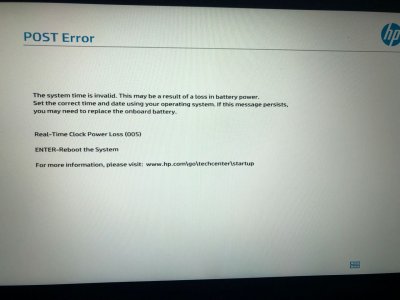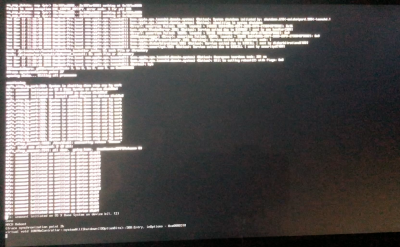- Joined
- Jun 19, 2016
- Messages
- 10
- Motherboard
- HP x360 1030G2 - 827D - Clover
- CPU
- i7-7600U
- Graphics
- HD620, 1920x1080
- Mac
- Mobile Phone
Mojave Installation - created with unibeast 9.0.0
Abort Installer after 25% - reboot - HP Error
HW
HP Elitebook x360 1030G2
Bios 1.23 (07/17/2018)
Intel 7600U (2cores, 4threads) (Kabylake)
Intel HD 620
8GB DDR4
BIOS Settings
Legacy Support disabled und secure boot disbable
turbo-boost - disabled
Hyper threading - disabled
Multi Processor - disabled
VTx disabled
VTd disabled
DPTF disabled
SGX - disabled
Video Memory size = 64MB
Clover UEFI
tested Macbook Pro 14,3
tested Macbook Air 7,2
tested Imac 14,1 (standard unibeast)
(zip file attached)
also tested, reduced kext to default from unibeast default installation (unibeast tonysmac 9.0.0)
thanks for help!
Abort Installer after 25% - reboot - HP Error
- Real-Time Clock Power Loss (005)
-

- https://picload.org/view/dcociroc/img_7039.jpg.html
- attached crash screen (sorry for bad quality but reboot is to fast, it's a screencap from a video)
HW
HP Elitebook x360 1030G2
Bios 1.23 (07/17/2018)
Intel 7600U (2cores, 4threads) (Kabylake)
Intel HD 620
8GB DDR4
BIOS Settings
Legacy Support disabled und secure boot disbable
turbo-boost - disabled
Hyper threading - disabled
Multi Processor - disabled
VTx disabled
VTd disabled
DPTF disabled
SGX - disabled
Video Memory size = 64MB
Clover UEFI
tested Macbook Pro 14,3
tested Macbook Air 7,2
tested Imac 14,1 (standard unibeast)
(zip file attached)
also tested, reduced kext to default from unibeast default installation (unibeast tonysmac 9.0.0)
thanks for help!