- Joined
- Jun 24, 2016
- Messages
- 158
- Motherboard
- Alienware 15 R2
- CPU
- i7 6700HQ
- Graphics
- Skylake 530 + gtx 970m (4k panel)
Hello,
I have a HP Prodesk 600 G1 Mini PC.
Product specifications are as follows:
Intel core i3-4130T processor
Intel HD 4400 graphics
Using DisplayPort to HDMI adapter
500GB HDD
HD audio with Realtek ALC221 codec
Case 1: (USING FakePCIID_Intel_HD_Graphics.kext and FakePCIID.kext)
Now the main issue I'm having with this PC is that when i use FakePCIID_Intel_HD_Graphics.kext and FakePCIID.kext i get full QE/CI with 1536mb VRAM,
but with this, when i open the Mac App Store app, the PC freezes. Complete problem reporting files for this setup has been attached below.
Case 2: (USING LILU+WHATEVERGREEN)
So i do understand that lilu+whatevergreen shall solve this issue, although with lilu+WEG I'm not able to get full QE/CI. When im using just AAPL,ig-platform-id as 0300220D, I'm getting 3mb of VRAM, but when i couple it with spoofing device-id as 12040000, i cant boot, here is the screenshot of verbose in this case:
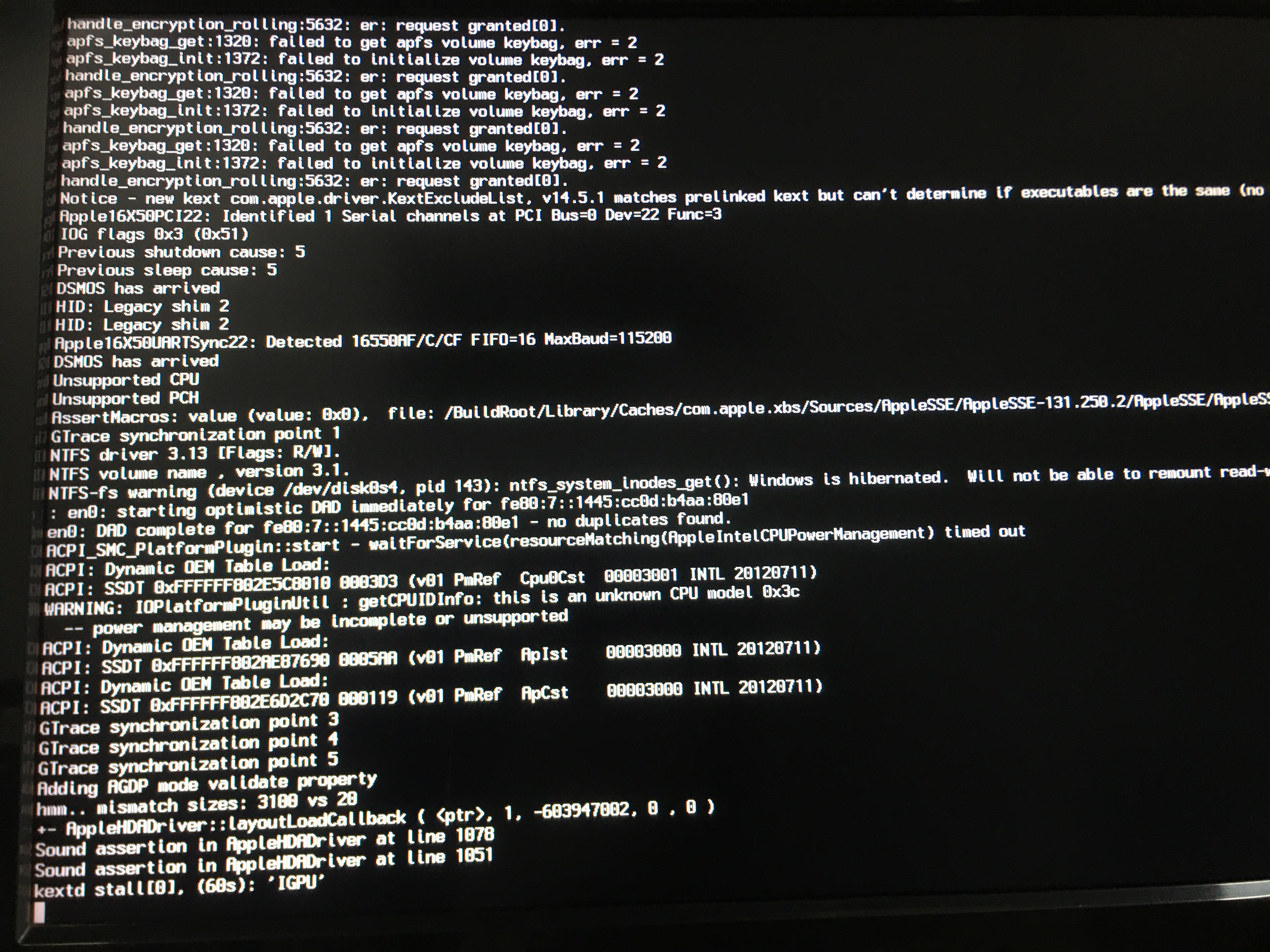
Since this setup doesnt boot, im attaching the clover folder for this case.
Kindly help me.
Thanks!
I have a HP Prodesk 600 G1 Mini PC.
Product specifications are as follows:
Intel core i3-4130T processor
Intel HD 4400 graphics
Using DisplayPort to HDMI adapter
500GB HDD
HD audio with Realtek ALC221 codec
Case 1: (USING FakePCIID_Intel_HD_Graphics.kext and FakePCIID.kext)
Now the main issue I'm having with this PC is that when i use FakePCIID_Intel_HD_Graphics.kext and FakePCIID.kext i get full QE/CI with 1536mb VRAM,
but with this, when i open the Mac App Store app, the PC freezes. Complete problem reporting files for this setup has been attached below.
Case 2: (USING LILU+WHATEVERGREEN)
So i do understand that lilu+whatevergreen shall solve this issue, although with lilu+WEG I'm not able to get full QE/CI. When im using just AAPL,ig-platform-id as 0300220D, I'm getting 3mb of VRAM, but when i couple it with spoofing device-id as 12040000, i cant boot, here is the screenshot of verbose in this case:
Since this setup doesnt boot, im attaching the clover folder for this case.
Kindly help me.
Thanks!





