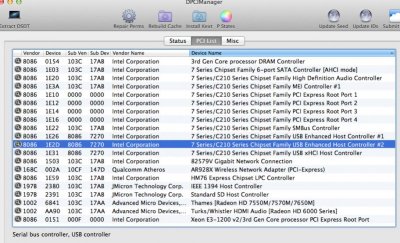- Joined
- Feb 20, 2014
- Messages
- 19
- Motherboard
- Hp Probook 6570b
- CPU
- I5 3320m
- Graphics
- HD4000
- Mac
- Classic Mac
- Mobile Phone
Greetings again!
I have an HP Probook 6570b that had a bad HD 4000 GPU. So, I ordered a motherboard with both discrete graphics and HD 4000 (same price).
There does not seem to be any way to disable the Radeon 7570m discrete graphics in the bios.
Now, with the same installation of OS X, I cannot get the HD 4000 graphics to work. It boots up in a low resolution mode.
System information says "ATI (0x1002)"
VRAM 3MB
Device ID 0x6841
Resolution 1024x768
BUS PCIe
I have already tried the GraphicsEnabler=No IGPEnabler=Yes IGPlatformID=01660004
Is there any way to get OS X to switch back to the HD 4000 graphics?
I have an HP Probook 6570b that had a bad HD 4000 GPU. So, I ordered a motherboard with both discrete graphics and HD 4000 (same price).
There does not seem to be any way to disable the Radeon 7570m discrete graphics in the bios.
Now, with the same installation of OS X, I cannot get the HD 4000 graphics to work. It boots up in a low resolution mode.
System information says "ATI (0x1002)"
VRAM 3MB
Device ID 0x6841
Resolution 1024x768
BUS PCIe
I have already tried the GraphicsEnabler=No IGPEnabler=Yes IGPlatformID=01660004
Is there any way to get OS X to switch back to the HD 4000 graphics?