- Joined
- Apr 8, 2015
- Messages
- 8
- Motherboard
- HP Probook 6570b (Clover)
- CPU
- Intel Core i7 3612QM/HM76/Bios: F.46
- Graphics
- ATI 7570M, 1600 x 900
- Mac
- Classic Mac
- Mobile Phone
Hi,
I have a problem and I need some help. When restarting after installing HP ProBook Installer, the screen and mouse pointer look weird, like there are two screens showed at the same time. Besides, I think the gradient banding issues explained at the guide appear, too. But, the later, for the time being, is a minor issue.
Background
---------------
With the help of this site and nguyenmac, I succesfully installed Yosemite 10.10.2 in my HP Probook 6570b with an Intel i5-3230M and a screen of 1366x768. More details here: http://www.tonymacx86.com/hp-proboo...operly-display-yosemite-installer-screen.html
Then I upgraded the laptop with:
· CPU: Intel i7-3612QM
· Screen: LG model LP156WD1-TLB2 with resolution 1600x900
· Screen cable: dual link cable part number 646970-001 (as stated in the service manual http://h20628.www2.hp.com/km-ext/kmcsdirect/emr_na-c03565466-1.pdf)
I tried to install Yosemite 10.10.3 with the latest "HP ProBook Installer Clover Edition 6.2.17", but I failed, graphics were not working properly (see below). To test and discard problems with the screen and cable, I installed Windows 8.1, and it worked fine. The screen looked gourgeous.
As explained in my previous post, I followed to the letter nguyenmac's "Guide To Install Yosemite on HP Laptops with Clover UEFI". The only weird thing I did is to use the config.plist from "Config/6x60-8x60p with AMD" instead from "Config/6x70-8x70 with AMD" at the usb clover partition, because the later gave me a blank screen at the moment of showing the graphic mode. However, I checked the proper "6x70b/8x70 AMD/nVidia" and "6x70b/8x70p AMD" settings when selecting options at the HP Probook Installer.
I make sure I pressed F4 at the clover screen (the laptop hangs for a bit of time), just before OSX boots and ask for creating your account and all this stuff. Once the desktop is shown, I installed HP ProBook Installer.
I repeated the installation a few times with the same result.
The problem
-----------
See the following photos.
Screen just before installing HP ProBook Installer.
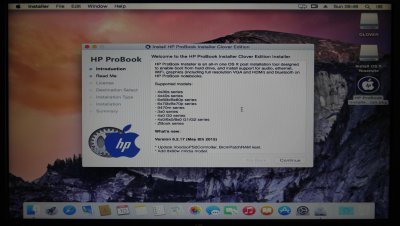
After restarting, login screen.

The desktop.
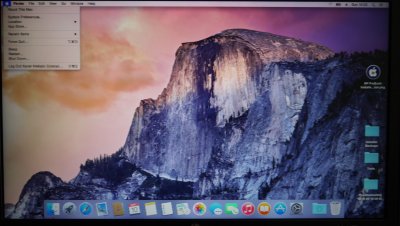
Menu detail.
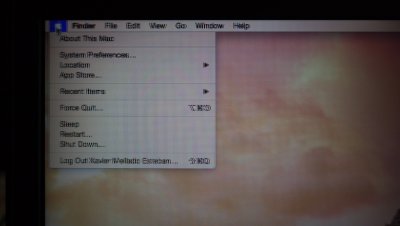
I can post the troubleshooting files if necessary.
Any ideas or suggestions? I will really appreciate it.
Thanks in advance:
Xavi
I have a problem and I need some help. When restarting after installing HP ProBook Installer, the screen and mouse pointer look weird, like there are two screens showed at the same time. Besides, I think the gradient banding issues explained at the guide appear, too. But, the later, for the time being, is a minor issue.
Background
---------------
With the help of this site and nguyenmac, I succesfully installed Yosemite 10.10.2 in my HP Probook 6570b with an Intel i5-3230M and a screen of 1366x768. More details here: http://www.tonymacx86.com/hp-proboo...operly-display-yosemite-installer-screen.html
Then I upgraded the laptop with:
· CPU: Intel i7-3612QM
· Screen: LG model LP156WD1-TLB2 with resolution 1600x900
· Screen cable: dual link cable part number 646970-001 (as stated in the service manual http://h20628.www2.hp.com/km-ext/kmcsdirect/emr_na-c03565466-1.pdf)
I tried to install Yosemite 10.10.3 with the latest "HP ProBook Installer Clover Edition 6.2.17", but I failed, graphics were not working properly (see below). To test and discard problems with the screen and cable, I installed Windows 8.1, and it worked fine. The screen looked gourgeous.
As explained in my previous post, I followed to the letter nguyenmac's "Guide To Install Yosemite on HP Laptops with Clover UEFI". The only weird thing I did is to use the config.plist from "Config/6x60-8x60p with AMD" instead from "Config/6x70-8x70 with AMD" at the usb clover partition, because the later gave me a blank screen at the moment of showing the graphic mode. However, I checked the proper "6x70b/8x70 AMD/nVidia" and "6x70b/8x70p AMD" settings when selecting options at the HP Probook Installer.
I make sure I pressed F4 at the clover screen (the laptop hangs for a bit of time), just before OSX boots and ask for creating your account and all this stuff. Once the desktop is shown, I installed HP ProBook Installer.
I repeated the installation a few times with the same result.
The problem
-----------
See the following photos.
Screen just before installing HP ProBook Installer.
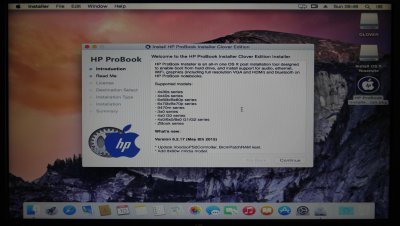
After restarting, login screen.

The desktop.
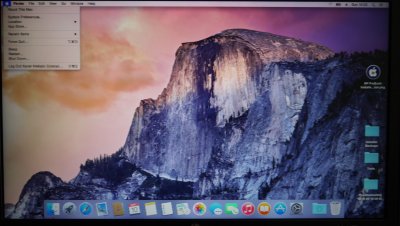
Menu detail.
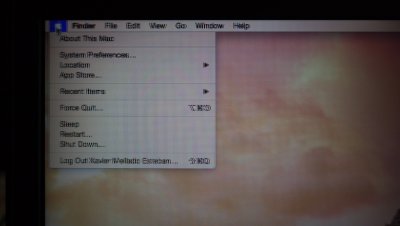
I can post the troubleshooting files if necessary.
Any ideas or suggestions? I will really appreciate it.
Thanks in advance:
Xavi
