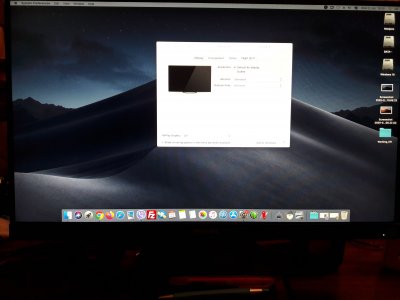- Joined
- Apr 9, 2020
- Messages
- 103
- Motherboard
- Gigabyte H410M H v2
- CPU
- i5-10400
- Graphics
- RX 580 + UHD 630
- Mac
Hi!
Install Mojave on HP Probook 4740s.
Working fine.
But, the external monitor does not work through HDMI or VGA.
2 video cards: HD4000 and discreet Radeon HD7650M (disable, because dont work with hack..tosh).
How resolve this problem?
Very important fo me.
Thanx!
Install Mojave on HP Probook 4740s.
Working fine.
But, the external monitor does not work through HDMI or VGA.
2 video cards: HD4000 and discreet Radeon HD7650M (disable, because dont work with hack..tosh).
How resolve this problem?
Very important fo me.
Thanx!