- Joined
- Jan 6, 2013
- Messages
- 110
- Motherboard
- MAC
- CPU
- i7-3770K @ 3.6 Ghz
- Graphics
- HD4000
- Mac
- Classic Mac
- Mobile Phone
I recently had great success with Craigrox guide for the Probook 4540s. Everything except Bluetooth and Wifi works, and I'm not even concerned about Bluetooth, so I decided to get just Wifi working. I looked around and poked around a bit and with Craigrox help I decide to go with this one:
[h=1]Atheros AR5BHB92 802.11 b/g/n Wireless PCIe Half Size Mini Card AR9280 [/h]http://www.ebay.com/itm/230798036698?ssPageName=STRK:MEWNX:IT&_trksid=p3984.m1497.l2649

Here's my guide to installing on the 4540s.
Here's what the card looked like right off Ebay.

1) Push the two clips outwards on the back cover to remove the battery first.


2) After the battery is removed, slide the two clips further to remove the back cover.

3) The stock WIFI card is located down at the bottom, it installs just like a memory module.

4) Remove the two antenna clips with a small screwdriver. They pop right off the board.

5) Using a small phillips head, remove the two black screws for the wifi card. Be CAREFUL not to lose them.
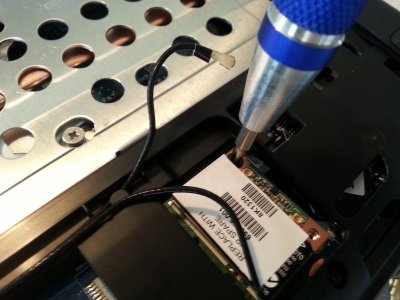
6) The module will pop up and out like a SO-DIMM.

7) Push the new card in like an SO-DIMM

8) Replace the screws and antenna clips antenna clips, and be patient, it can be annoying. I used the screwdriver to replace the clips, just put them over the holes and push down gently.
9) I had to do nothing else. When I booted up to OSX, it detected my new WIFI card and I went into Networks and configured the new Wifi connection.
[h=1]Atheros AR5BHB92 802.11 b/g/n Wireless PCIe Half Size Mini Card AR9280 [/h]http://www.ebay.com/itm/230798036698?ssPageName=STRK:MEWNX:IT&_trksid=p3984.m1497.l2649

Here's my guide to installing on the 4540s.
Here's what the card looked like right off Ebay.

1) Push the two clips outwards on the back cover to remove the battery first.


2) After the battery is removed, slide the two clips further to remove the back cover.

3) The stock WIFI card is located down at the bottom, it installs just like a memory module.

4) Remove the two antenna clips with a small screwdriver. They pop right off the board.

5) Using a small phillips head, remove the two black screws for the wifi card. Be CAREFUL not to lose them.
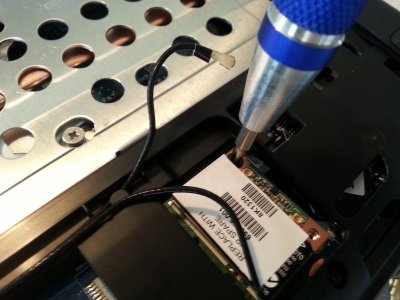
6) The module will pop up and out like a SO-DIMM.

7) Push the new card in like an SO-DIMM

8) Replace the screws and antenna clips antenna clips, and be patient, it can be annoying. I used the screwdriver to replace the clips, just put them over the holes and push down gently.
9) I had to do nothing else. When I booted up to OSX, it detected my new WIFI card and I went into Networks and configured the new Wifi connection.



