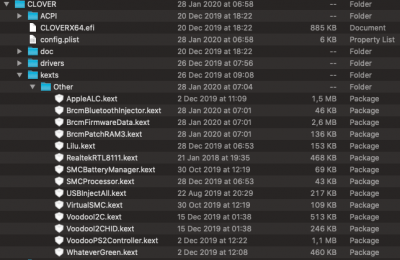- Joined
- Aug 30, 2019
- Messages
- 60
- Motherboard
- HP Probook 450 G7-OpenCore
- CPU
- i5-10210U
- Graphics
- HD 620
- Mac
- Mobile Phone
Dear Community,
I've managed to install macOS Catalina 10.15.2 on my HP Probook (i7-8565u, 32GB RAM). I am still waiting on the WiFi card with hopes that everything will be ok. The only annoying thing is battery indicator. It changes status from normal to red too early and doesn't warn me when my hackintosh's battery is really empty. As a consequence, my laptop goes off when I do not expect it.
Attached files: my original DSDT (DSDT_orig.aml), patched DSDT (aml) and patch that I applied (found in forum somewhere). Is there anyone who solved this problem? Anyone who could help to fix the problem.
I've managed to install macOS Catalina 10.15.2 on my HP Probook (i7-8565u, 32GB RAM). I am still waiting on the WiFi card with hopes that everything will be ok. The only annoying thing is battery indicator. It changes status from normal to red too early and doesn't warn me when my hackintosh's battery is really empty. As a consequence, my laptop goes off when I do not expect it.
Attached files: my original DSDT (DSDT_orig.aml), patched DSDT (aml) and patch that I applied (found in forum somewhere). Is there anyone who solved this problem? Anyone who could help to fix the problem.