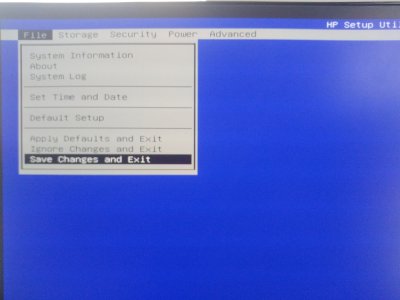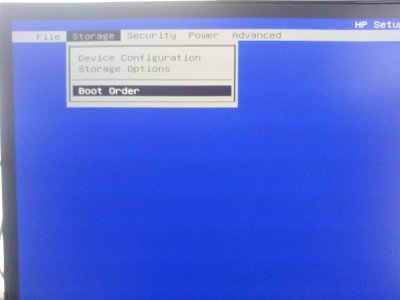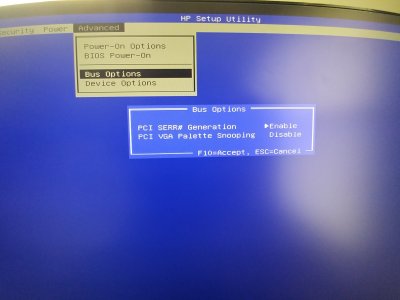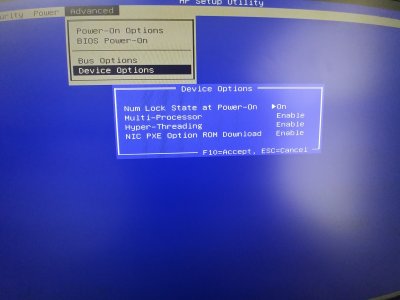- Joined
- Dec 2, 2017
- Messages
- 96
- Motherboard
- MSI QE72 6QD Apache Pro (Clover UEFI)
- CPU
- i7-6700HQ
- Graphics
- Gtx960m HD 540 1920x1080
- Mac
- Classic Mac
- Mobile Phone
Specs 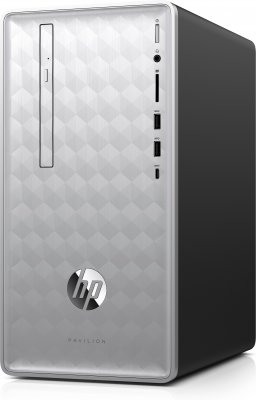
Processor & Chipset
Memory
Storage
Display & Graphics
Network & Communication
Interfaces/Ports
Southbridge Intel H370 rev. 10
Graphic Interface PCI-Express
Memory Type DDR4
Memory Size 12 GBytes
Channels Dual
Memory Frequency 1330.1 MHz (1:20)
CAS# latency (CL) 19.0
RAS# to CAS# delay (tRCD) 19
RAS# Precharge (tRP) 19
Cycle Time (tRAS) 43
Row Refresh Cycle Time (tRFC) 467
Command Rate (CR) 2T
Uncore Frequency 798.0 MHz
Host Bridge 0x3EC2
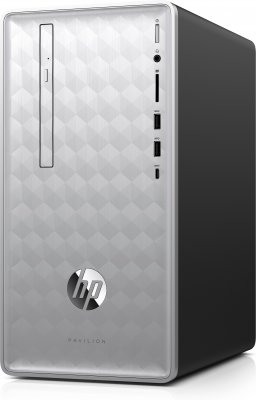
Processor & Chipset
- Processor Manufacturer: Intel
- Processor Type: Core i7
- Processor Generation: 8th Gen
- Processor Model: i7-8700
- Processor Speed: 3.20 GHz
Memory
- Standard Memory: 12 GB
- Memory Technology: DDR4 SDRAM
Storage
- Total Hard Drive Capacity: 1 TB
- Optical Drive Type: DVD-Writer
- Optical Media Supported: DVDR/RW
Display & Graphics
- Graphics Controller Manufacturer: Intel
- Graphics Controller Model: UHD Graphics 630
- Graphics Memory Technology: DDR4 SDRAM
- Graphics Memory Accessibility: Shared
Network & Communication
- Wireless LAN: Yes
- Bluetooth: Yes
Interfaces/Ports
- HDMI: Yes
- Total Number of USB Ports: 9
- Number of USB 2.0 Ports: 2
- Number of USB 3.1 Ports: 6
- USB Type-C: Yes
- USB Type-C Detail: USB 3.1-Type C: 1
- VGA: Yes
Southbridge Intel H370 rev. 10
Graphic Interface PCI-Express
Memory Type DDR4
Memory Size 12 GBytes
Channels Dual
Memory Frequency 1330.1 MHz (1:20)
CAS# latency (CL) 19.0
RAS# to CAS# delay (tRCD) 19
RAS# Precharge (tRP) 19
Cycle Time (tRAS) 43
Row Refresh Cycle Time (tRFC) 467
Command Rate (CR) 2T
Uncore Frequency 798.0 MHz
Host Bridge 0x3EC2
Attachments
Last edited: